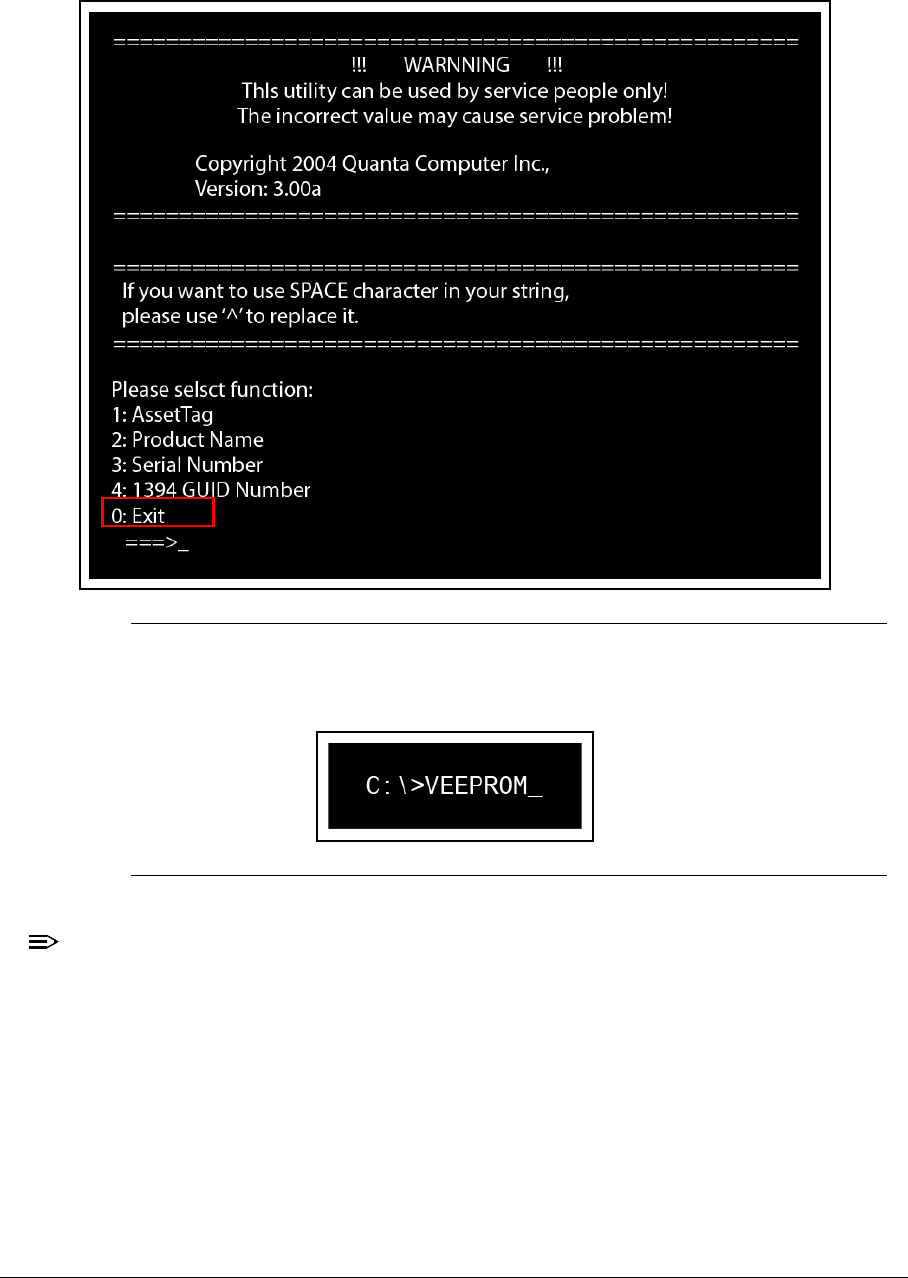
2-24 System Utilities
7. Press 0 to exit.
Figure 2-26. Exit Menu Item
8.
At the command prompt, type VEEPROM to write any changes in the data to the EEPROM.
Figure 2-27. VEEPROM Command Prompt
NOTE:
NOTE
:
When using any of the write options, restart the system to make the new DMI
data effective.


















