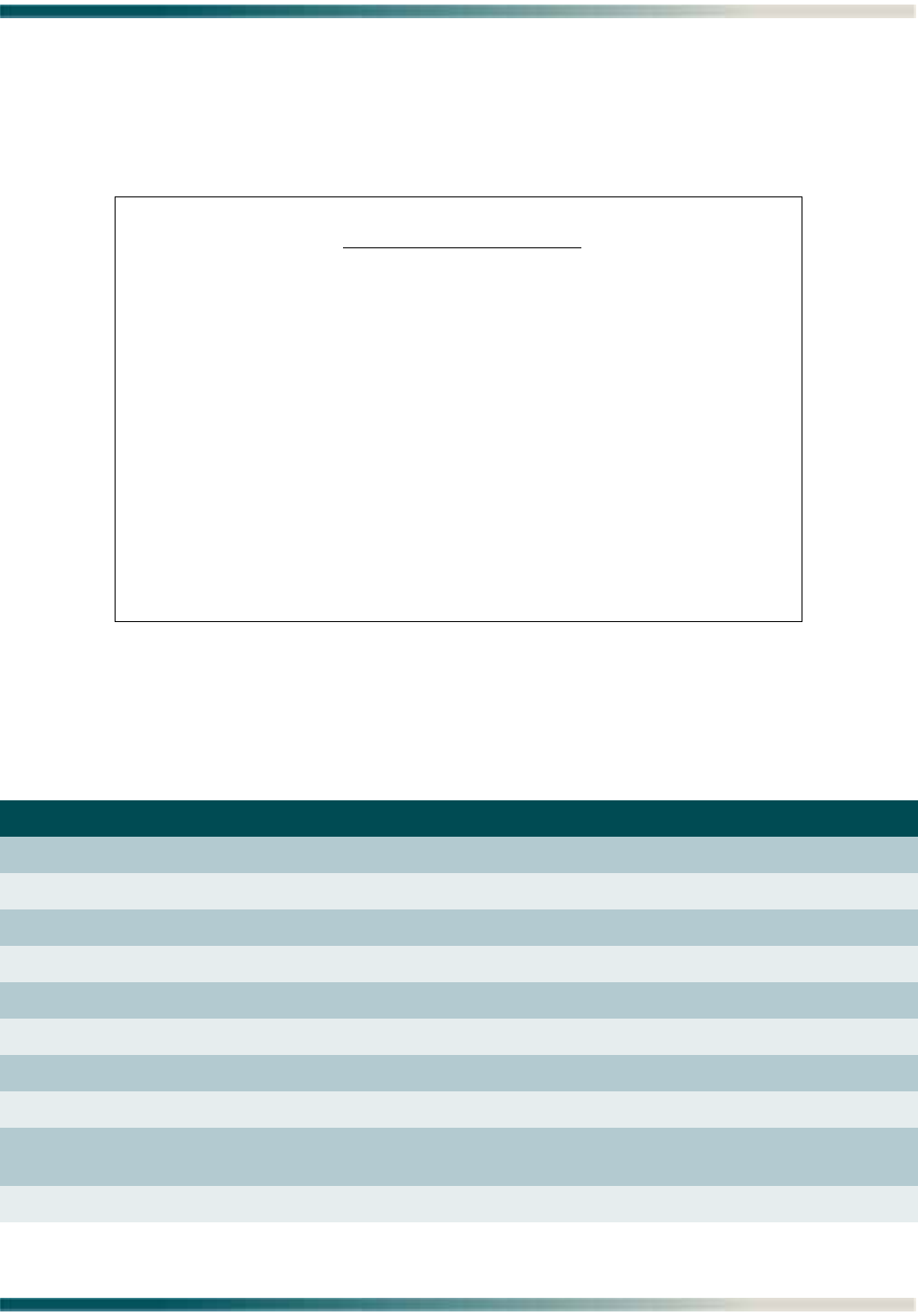
Section 5, User Interface - Menu Descriptions
61179605L5-5B 5-13
Bridge User Port Provisioning Menu
The Bridge User Port Provisioning menu (see Figure 5-9) displays the bridge provisioning for
the port selected from the Bridge Port Provisioning Summary screen (see Figure 5-8 on page 5-
12) and is used to set up and maintain the 24 ports.
Figure 5-9. Bridge User Port Provisioning Menu
The Bridge User Port Provisioning menu fields are described in Table 5-7.
Table 5-7. Bridge User Port Provisioning Menu Fields
Field Description
Bridge This field displays the current bridge number.
VPI This field displays the current port VPI setting.
VCI This field displays the current port VCI setting.
PRI This field displays the traffic prioritization.
VLAN This field displays the current VLAN ID.
VPri This field displays the current VLAN priority for the port.
ET This field displays the Ether Type value.
LS This field displays the Local Switching selection (Y/N).
DMF This field displays Destination MAC Filtering status as being
enabled (Y) or disabled (N).
Enabled This field displays the enabled/disabled status.
Total Access 1240 - IPoE Fed
Unacknowledged Alarms: None
Bridge User Port Provisioning
Bridge VPI VCI PRI VLAN VPri ET LS DMF Enabled
1 0 35 Low 101 0 Any N N Yes
2 0 36 Low 102 0 Any N N Yes
3 0 37 Low 103 0 Any N N Yes
4 0 38 Low 104 0 Any N N Yes
1. Port 1 8. VLAN ID 101
2. Bridge 1 9. VLAN Priority 0
3. Circuit ID No Circuit ID 10. EtherType Any
4. VPI 0 11. Local Switching N
5. VCI 35 12. Enabled/Disabled Yes
6. Priority Low 13. Save Changes SAVED
7. Select Destination Mac Filters 14. Apply To Other Ports
Selection:
Up and Down Arrows to select a bridge
Left & Right Arrows or Tab to page over to other bridge ports


















