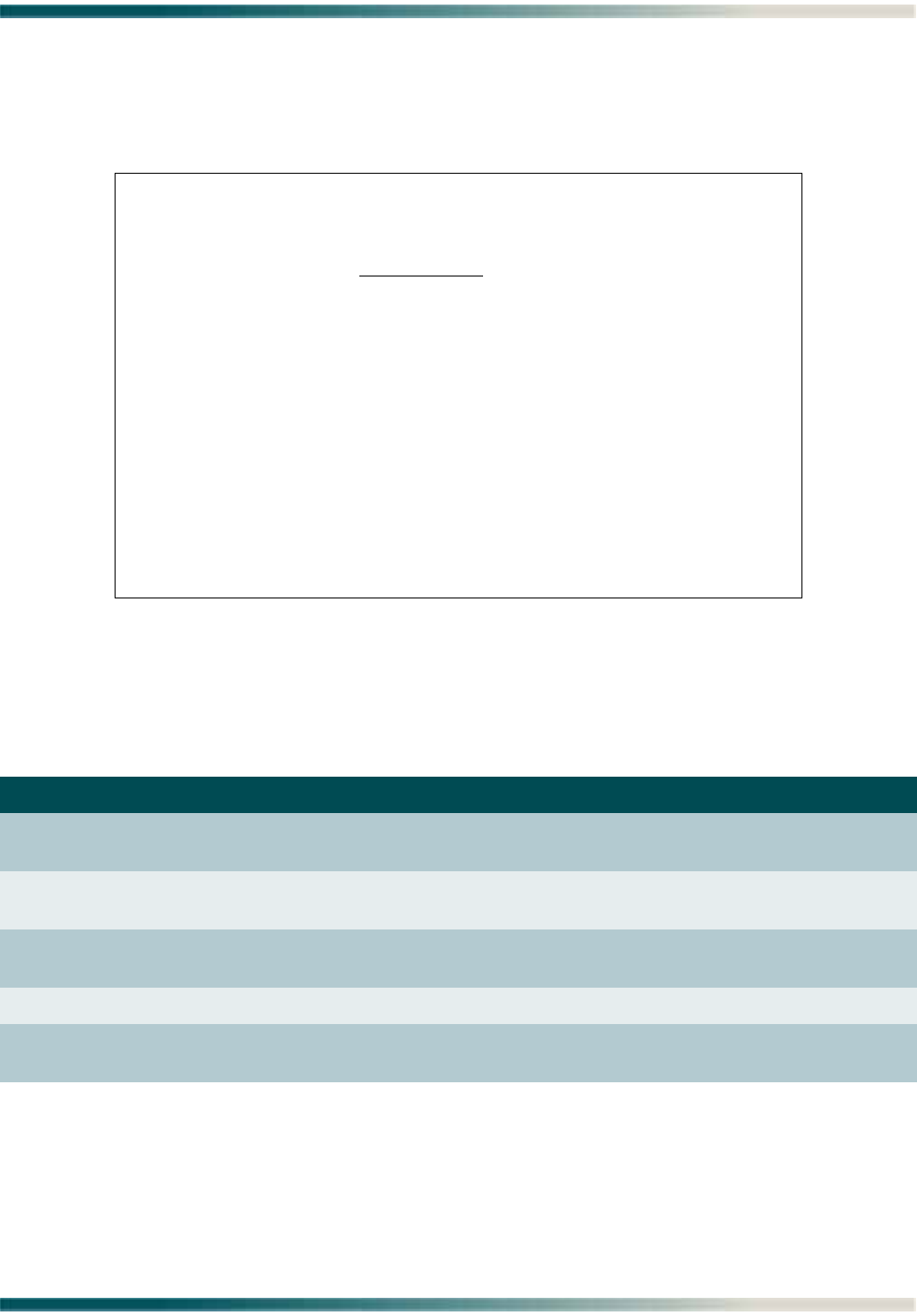
Section 5, User Interface - Menu Descriptions
61179605L5-5B 5-45
Test IP Address Menu
The Test IP Address menu (see Figure 5-31) is used to test IP configurations. Ping and
Traceroute utilities are includes in this menu.
Figure 5-31. Test IP Address Menu
The Test IP Address menu options are shown in Table 5-33.
Table 5-33. Test IP Address Menu Options
Option Description Function
1 IP Address This option is used to set the IP address that is to be
tested.
2 Ping Timeout This option is used to set the number of seconds that
should pass between pings.
3 Number of Pings This option is used to set the number of pings that are to
be sent during testing of the IP address.
4 Start Ping This option is used to initiate the ping test.
5 Start Traceroute This option is used to display the route taken to reach
the IP address that is being tested.
Total Access 1240 - IPoE Fed
Unacknowledged Alarms: None
Test IP Address
1. IP Address Not configured
2. Ping Timeout 1 secs 4. Start Ping
3. Number of Pings 4 pings 5. Start Traceroute
Selection :
'?' - System Help Screen


















