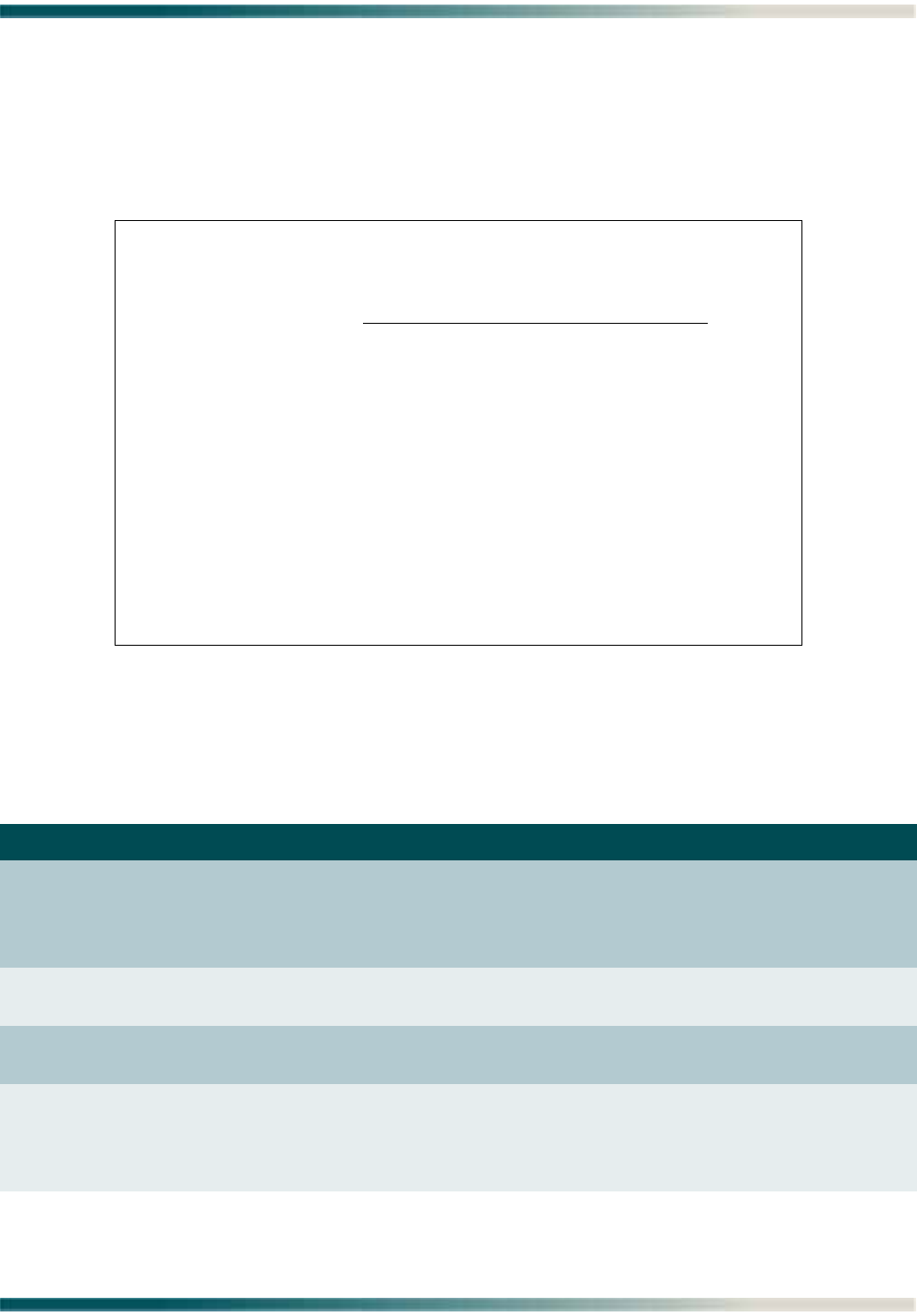
Section 5, User Interface - Menu Descriptions
61179605L5-5B 5-43
Dynamic IP Settings - for IP over Ethernet Menu
The Dynamic IP Settings - for IP over Ethernet menu (see Figure 5-29) is used to provision
some of the IP settings. When the Mode option is set to Dynamic, the Total Access 1240
system automatically retrieves the IP address, Subnet mask, and Default Gateway from the
remote DHCP server. The remaining menu items can be provisioned manually.
Figure 5-29. Dynamic IP Settings - for IP over Ethernet Menu
The Dynamic IP Settings - for IP over Ethernet menu options are shown in Table 5-32.
Table 5-32. Dynamic IP Settings - for IP over Ethernet Menu Options
Option Description Function
1 TFTP IP address This option is used to configure the TFTP IP address.
The TFTP IP address must be configured to use TFTP for
software upgrade. The TFTP address is configured in
decimal dot format.
2 Renew DHCP Lease This option is used to manually renew information from
the DHCP server.
3 Reset IP Factory Defaults This option displays the “Restore IP Factory Defaults
Menu” on page 5-44.
4 IP VLAN ID This option is used to configure the IP VLAN ID.
The IP VLAN ID must be set between 1 and 4094.
Choosing 1 indicates an untagged VLAN ID. Choosing
between 2 and 4094 indicates a tagged VLAN ID.
Total Access 1240 - IPoE Fed
Unacknowledged Alarms: None
Dynamic IP Settings - for IP over Ethernet
1. TFTP IP address 10.200.200.218
2. Renew DHCP Lease
3. Reset IP Factory Defaults
4. IP VLAN ID 1
(Vlan = 1 is untagged / 2-4094 is tagged)
Selection :
'?' - System Help Screen


















