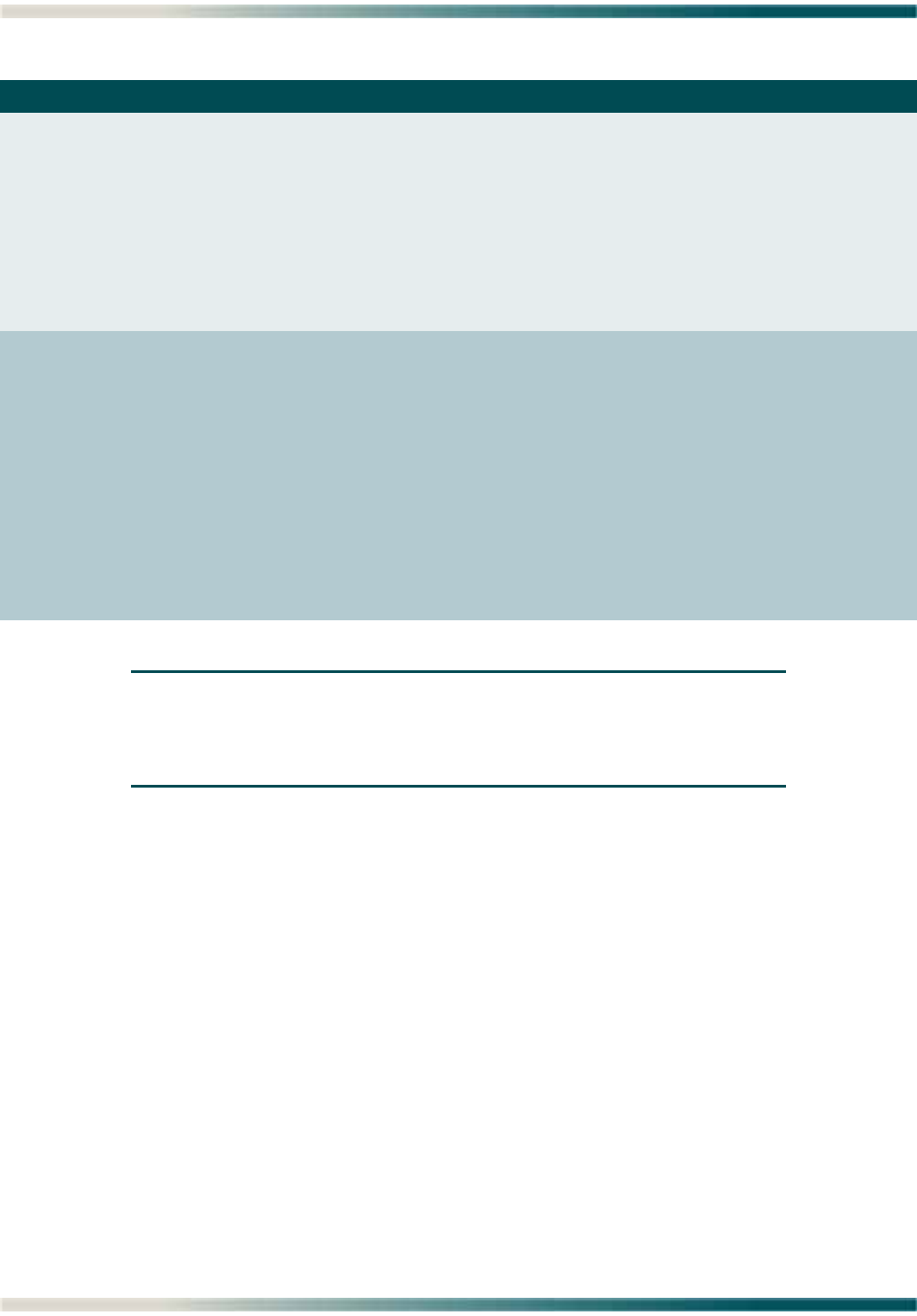
Total Access 1240 Installation and Maintenance Practice
5-50 61179605L5-5B
NOTE
Selection between the TFTP Server, TFTP Function, and TFTP
Filename fields is facilitated by using the keyboard up/down arrow
keys.
Error Status This field displays the status of the TFTP transfer. The Error
Status messages are as follows:
• File Not Found: This status indicates that the TFTP
network server was unable to locate the specified file name
or path in the TFTP Server Filename field.
• Access Violation: This status indicates that the TFTP
network server denied Total Access 1240 access to the
given update filename and path. Verify appropriate
permissions are selected for the specified path.
Update Progress This field displays the progress of the TFTP transfer. Progress
messages are as follows:
•Contacting Server: This message indicates that an attempt
to establish communication with the TFTP network server
specified by the server address in the TFTP Server IP
Address field is in progress.
• Beginning TFTP Transfer: This message indicates that
communication with the TFTP network server has been
established and the update file is being transferred between
TFTP network server and the Total Access 1240.
• Completed: This message indicates that the Total Access
1240 successfully stored/retrieved the file.
Table 5-36. System Configuration Archive Screen Fields (Continued)
Field Description


















