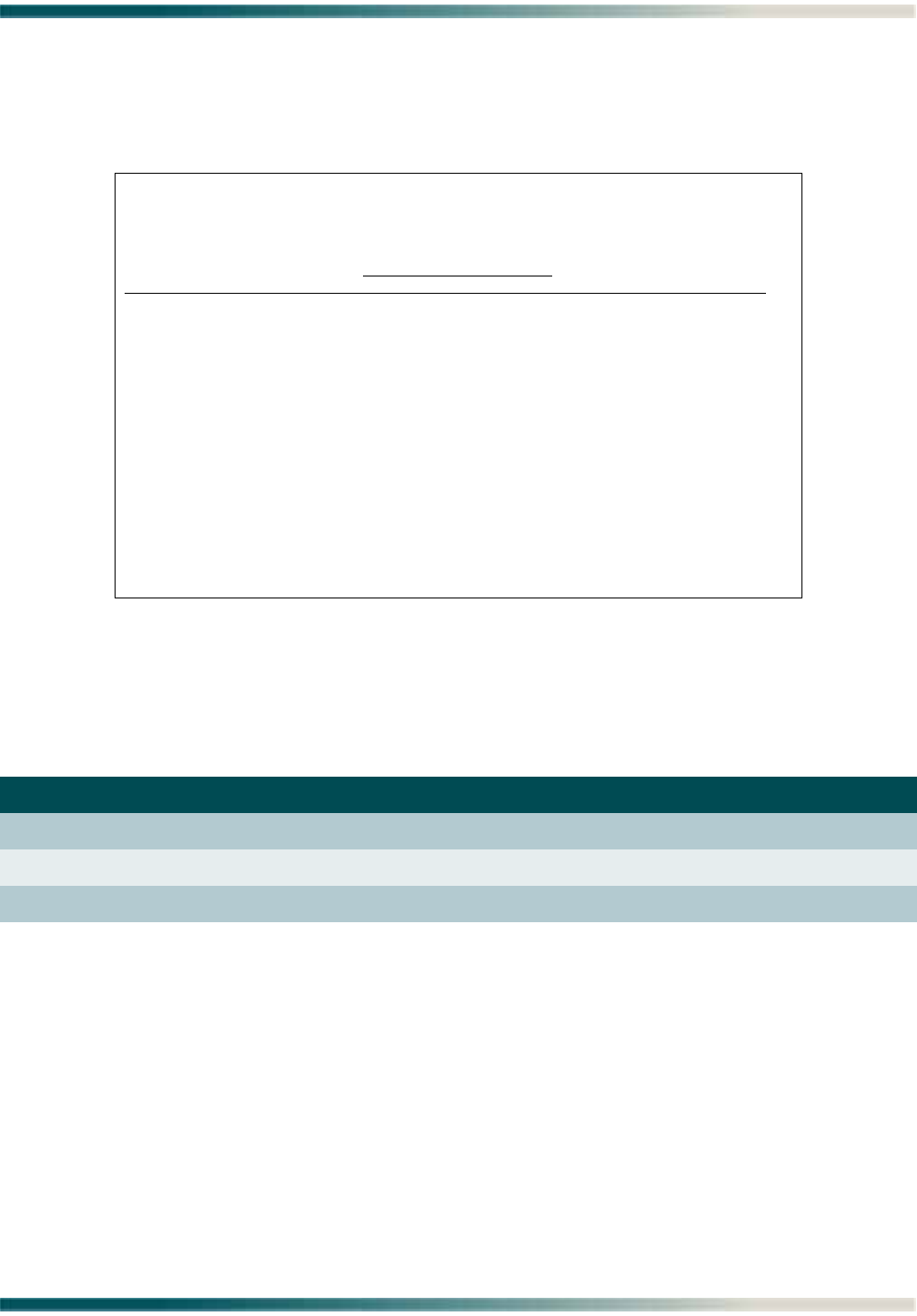
Section 5, User Interface - Menu Descriptions
61179605L5-5B 5-37
Password Control Levels Screen
The Password Control Levels screen (see Figure 5-25) is used to manage User IDs and
associated passwords that access the system.
Figure 5-25. Password Control Levels Screen
the password control levels for a default usernames are shown in Table 5-29.
Table 5-29. Password Control Levels for Default Usernames
Username Access Level Control Level
ADMIN System Administrator Read-write and password control
READWRITE Technician Read-write
READONLY Read only Read only
Total Access 1240 - IPoE Fed
Unacknowledged Alarms: None
Password Control Levels
User Status Login
Read Only Not Configured ?
Technician Configured Technician
System Administrator Configured ADMIN
Press space bar to set/change login


















