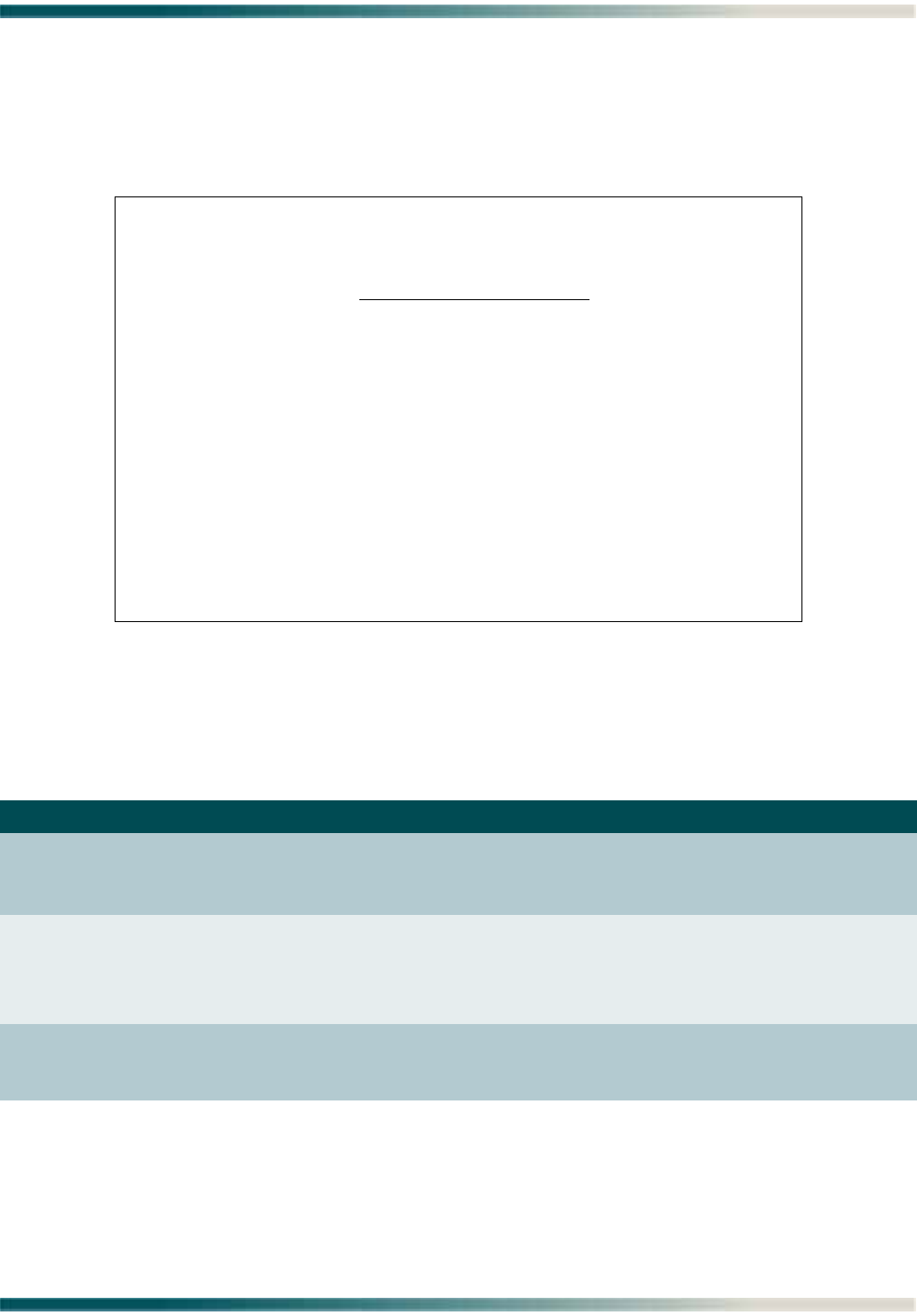
Section 5, User Interface - Menu Descriptions
61179605L5-5B 5-49
System Configuration Archive Screen
The System Configuration Archive (SCA) Screen (see Figure 5-34) is used to save/retrieve
provisioning information for the Total Access 1240 to/from a remote TFTP server for possible
system restoration at a later time.
Figure 5-34. System Configuration Archive Screen
The System Configuration Archive screen fields are described in Table 5-36.
Table 5-36. System Configuration Archive Screen Fields
Field Description
TFTP Server This field is used to enter the IP address of the TFTP Server.
The TFTP address is entered in decimal dot format (i.e.,
###.###.###.###)
TFTP Function This field is used to enter the function to perform via TFTP.
Available functions are:
• Store file to Server
• Retrieve file from Server
TFTP Filename This field is used to enter the filename to be stored to or
retrieved from the server via TFTP. The filename must end with
a .cfg extension.
Total Access 1240 - IPoE Fed
Unacknowledged Alarms: None
System Configuration Archive
TFTP Server: 10.200.200.218
TFTP Function: Retrieve file from Server
TFTP Filename:
Error Status:
Update progress:
WARNING! SCA RETRIEVE IS SERVICE AFFECTING!
This process will take several minutes.
Upon completion, the system will reboot and any
open telnet or craft port sessions will be terminated.
Press Space bar to enter TFTP address


















