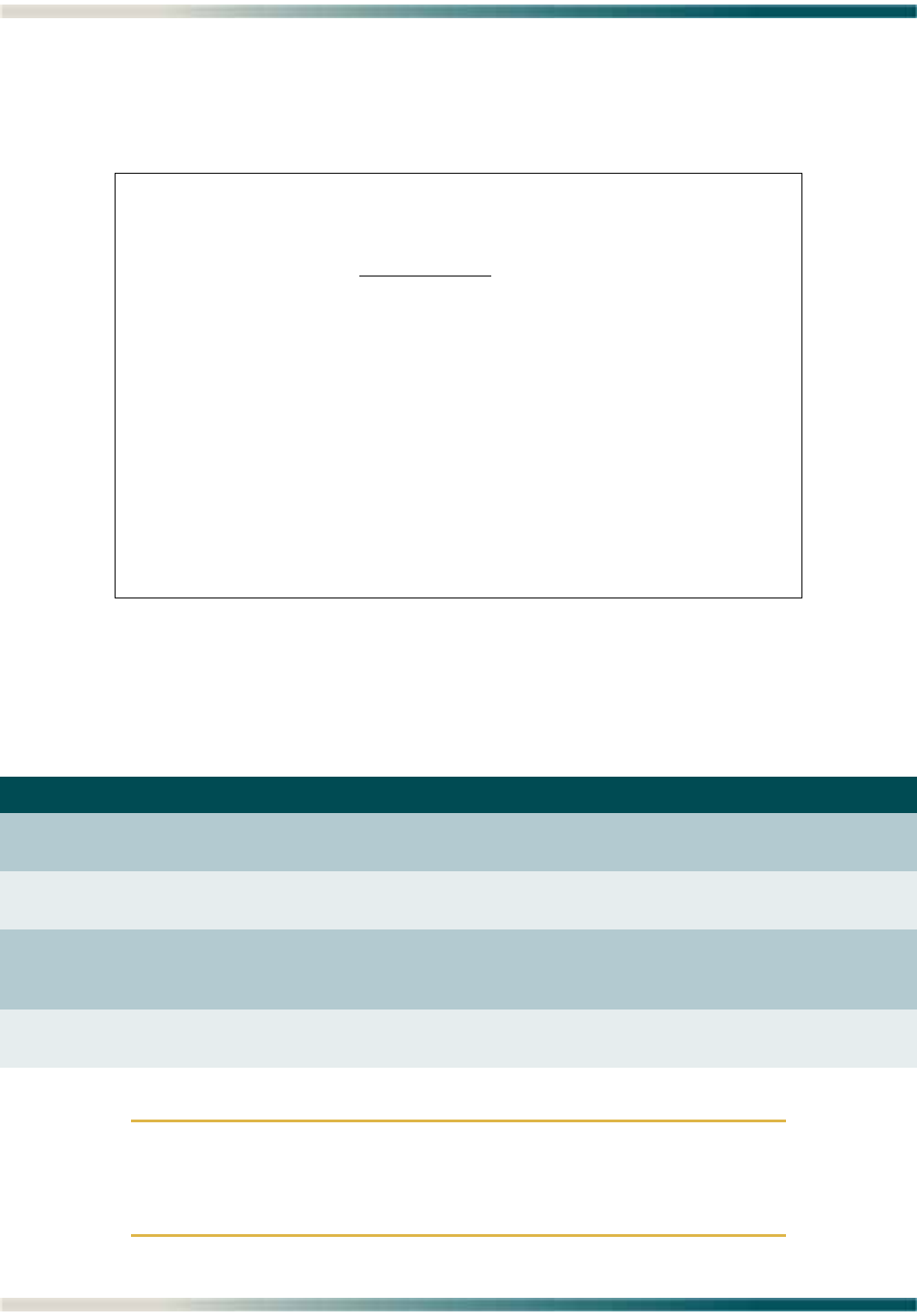
Total Access 1240 Installation and Maintenance Practice
5-36 61179605L5-5B
Password Control Menu
The Password Control menu (see Figure 5-24) is used to set and modify passwords, logout
times, and restore default passwords.
Figure 5-24. Password Control Menu
The Password Control menu options are shown in Table 5-28.
CAUTION
When the Restore Default Passwords option is selected, the pass-
word controls automatically restore to the default setting without
additional prompting.
Table 5-28. Password Control Menu Options
Option Description Function
1 Set Passwords This option displays the “Password Control Levels
Screen” on page 5-37.
2 Allow SNMP security
management
This option is used to enable or disable SNMP security
management.
3 Set Idle Logout Time This option is used to set the time allowed before an
automatic logout is performed. This option must be set
between 1 and 60 minutes.
4 Restore Default Passwords This option is used to restore all passwords to the
default settings.
Total Access 1240 - IPoE Fed
Unacknowledged Alarms: None
Password Control
1. Set Passwords None Configured
2. Allow SNMP security management Disabled
3. Set Idle Logout Time 10 minutes
4. Restore Default Passwords
Selection :
'?' - System Help Screen


















