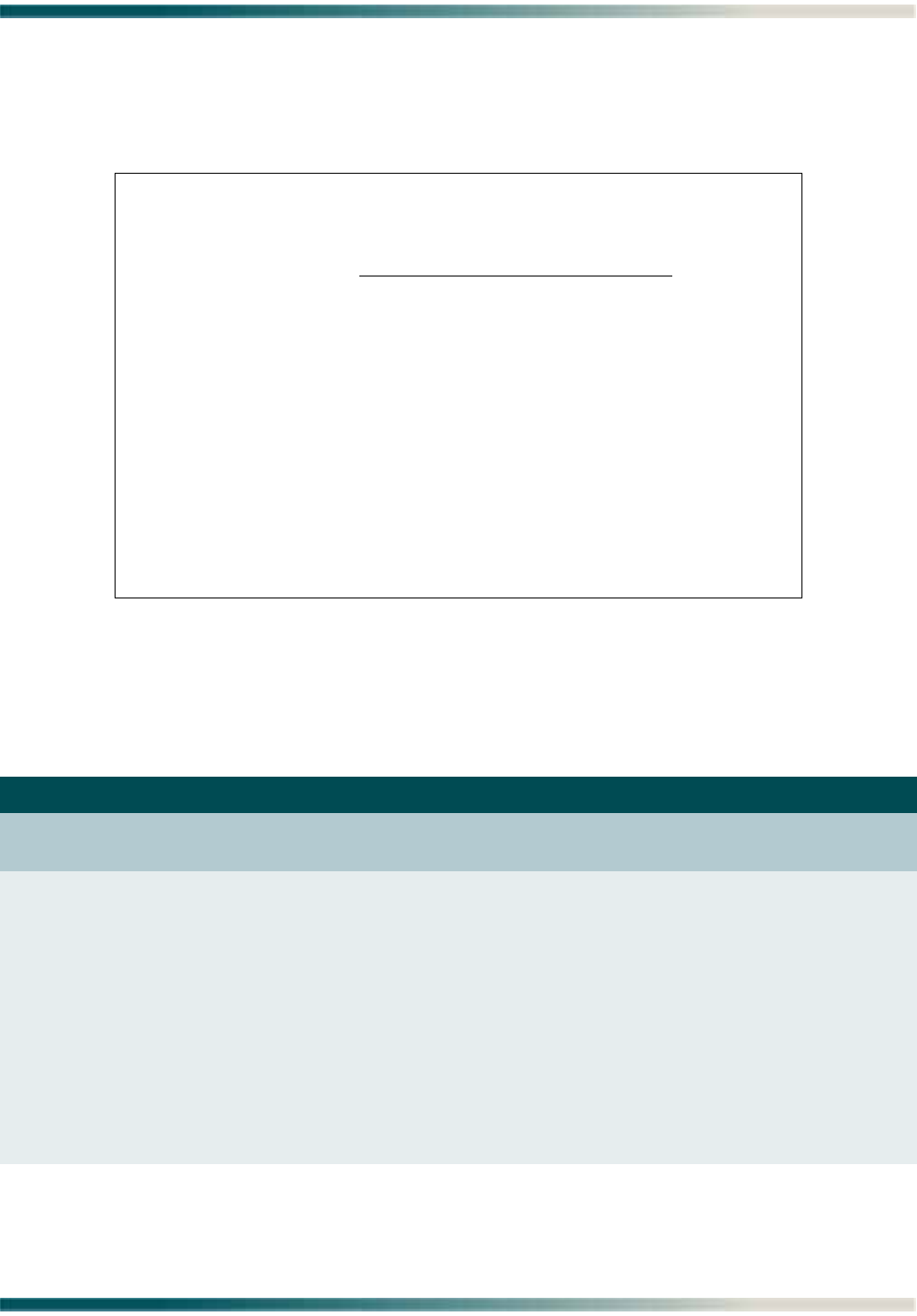
Section 5, User Interface - Menu Descriptions
61179605L5-5B 5-39
Mode Selection and Current IP Settings Menu
The Mode Selection and Current IP Settings menu (see Figure 5-26) is used to configure IP
settings in order to remotely manage the Total Access 1240 system.
Figure 5-26. Mode Selection and Current IP Settings Menu
The Mode Selection and Current IP Settings menu options are shown in Table 5-30.
Table 5-30. Mode Selection and Current IP Settings Menu Options
Option Description Function
N/A IP Feed This field displays the IP Feed setting. The IP Feed is
non-provisionable and is set to IP over Ethernet.
2 Mode This option is used to select either Static or Dynamic.
• In Static Mode, the IP address, Subnet mask, and
Default Gateway are set for inband management of
the Total Access 1240.
• In Dynamic Mode, the Total Access 1240 acts as a
Dynamic Host Configuration Protocol (DHCP) client
and a DHCP server is required upstream from the
Total Access 1240.
When a DHCP server is properly configured, the Total
Access 1240 system obtains the IP address, Subnet
mask, and Default Gateway from the server and applies
these settings to the Total Access 1240.
Total Access 1240 - IPoE Fed
Unacknowledged Alarms: None
Mode Selection and Current IP Settings
IP Feed IP over Ethernet
2. Mode Static
3. Configure IP
IP address 192.168.1.1
Subnet mask 255.255.255.0
Default Gateway 192.168.1.254
TFTP IP address 10.200.200.218
IP VLAN ID 1
MAC Address 00-a0-c8-12-4c-7c
Receive Packets 0
Transmit Packets 7
Selection :
'?' - System Help Screen


















