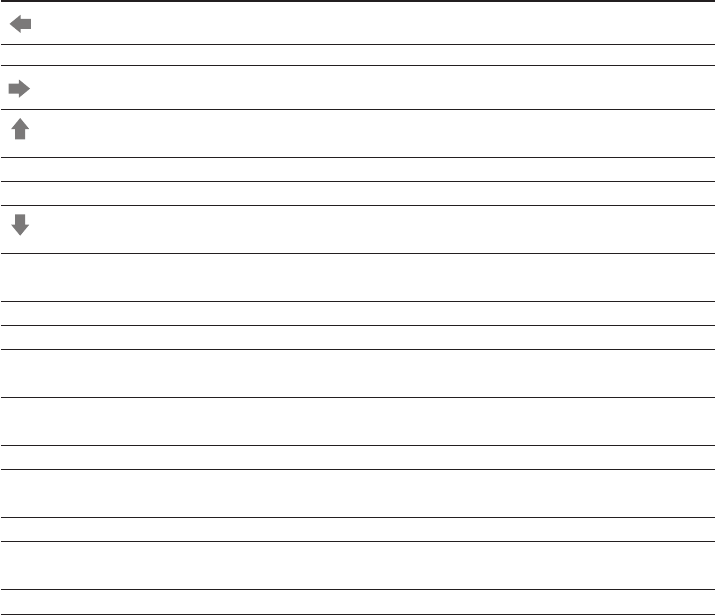
26
3.1.2 LBA MAIN MENU
The top line always contains the name of the menu or of the submenu. The lowest line, the status
line, always contains the confi guration of the Power Controller or in case of existing indications,
the word status indication.
The main menu (function selection menu) appears on the LBA display after plugging the LBA into
Thyro-P. It looks like this:
FUNCTIONS OF LBA KEYS:
KEY DISPLAY FUNCTION
Cursor before menu text: selection of the higher level (back)
Cursor on the figure: select prior (higher value) position
Cursor on the figure: select next (lower value) position
Cursor before menu text: move cursor to the prior line, possible scroll
upward (only indented lines may be scrolled)
Cursor on the figure: increase value
Cursor on the parameter: switch on
Cursor before menu text: cursor on subsequent line, possible scroll down-
ward
Cursor on the figure: reduce value until minimal admissible value is
reached
Cursor on the parameter: switch off
OK Cursor before menu text: selection of a figure or of an input field
Cursor on the figure: takeover of the modification into Thyro-P and
deselection of the selected field
Cursor on the parameter: takeover of the modification into Thyro-P and
deselection of the selected field
Operation display: deselection of the operation display
Parameter loading process
Parameterizing process is temporarily
Thyro-P → LBA inactivated
OK OK Line diagram: deselection of the line diagram display
No key pressed operation display is activated; this does
(for 1 minute) not apply in case of selected line diagram
Operation display: Parameterizing lock is self-activating on release
TAB. 5 FUNCTIONS OF THE LBA-KEYS


















