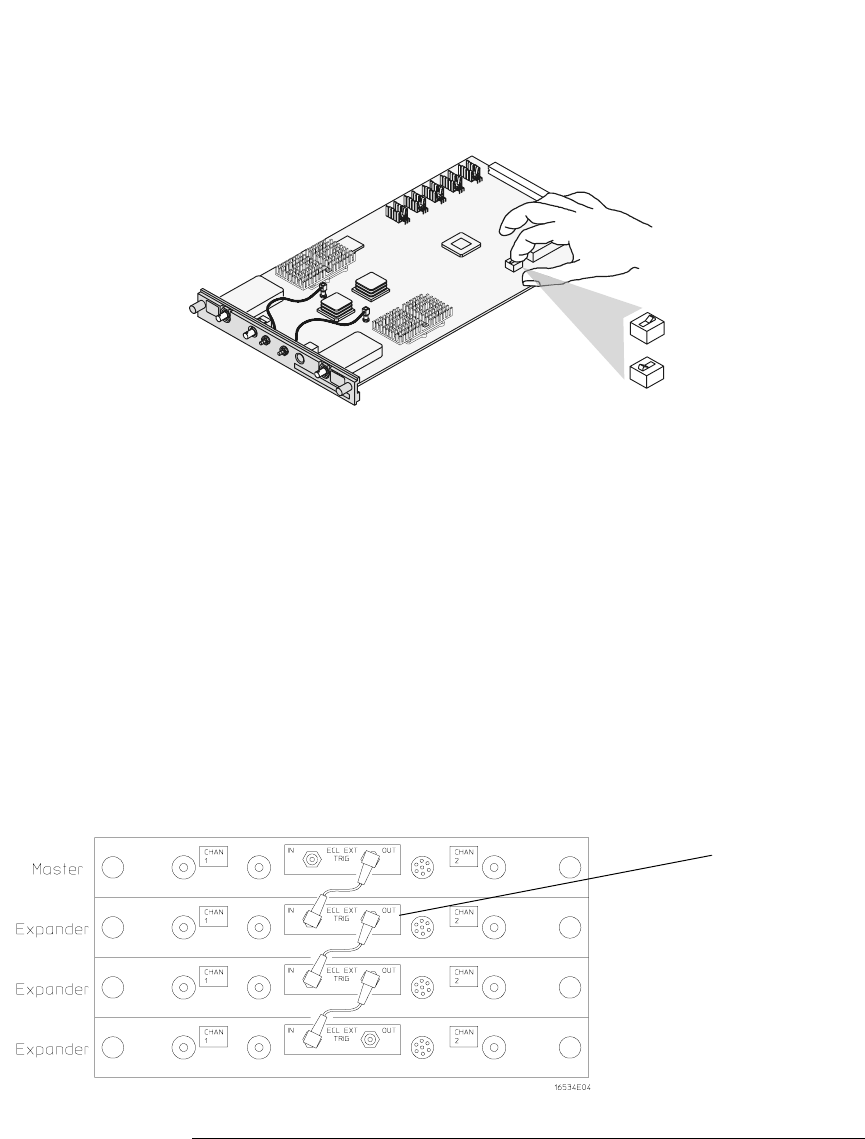
81
Chapter 4: Installing Oscilloscope Measurement Modules
16533/34A Oscilloscope Module (single or multi-card modules)
10 If you are only calibrating one card set the PROTECTED/
UNPROTECTED switch back to PROTECTED.
11 For multi-card modules, leave the switch set to UNPROTECTED and
continue to Step 4 to perform reconfiguration.
Step 4
Reconfigure multi-card modules
A multicard module should contain either all 16533A or 16534A cards.
1 After calibrating each card individually (following the procedures
beginning on page 72) and before applying power to the mainframe,
connect the module cables.
a Beginning with the top-most card, connect the ECL EXT TRIG OUT
to the ECL EXT TRIG IN of the card immediately below. Use the
master/expander trigger cable included with the accessory kit of
each card.
PROTECTED
UNPROTECTED
If only calibrating one
card set protect.
Master/expander
trigger cables


















