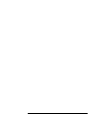xiv
Token-Ring Telemetry Interface Configuration . . . . . . . . . . . 29
OC-3 ATM Interface Configuration . . . . . . . . . . . . . . . . . . . . 33
Display Interface Summary . . . . . . . . . . . . . . . . . . . . . . . . . . . . . . . 36
Modify/View Serial Port Settings . . . . . . . . . . . . . . . . . . . . . . . . . 37
3 Installation . . . . . . . . . . . . . . . . . . . . . . . . . . . . . . . . . . 41
Selecting a Location . . . . . . . . . . . . . . . . . . . . . . . . . . . . . . . . . . . . . . . . 43
Installing the Probe . . . . . . . . . . . . . . . . . . . . . . . . . . . . . . . . . . . . . . . . . 44
Table Installation . . . . . . . . . . . . . . . . . . . . . . . . . . . . . . . . . . . . . . . 45
Rack or Cabinet Installation . . . . . . . . . . . . . . . . . . . . . . . . . . . . . . 45
Wall Installation . . . . . . . . . . . . . . . . . . . . . . . . . . . . . . . . . . . . . . . 47
Connecting the Probe . . . . . . . . . . . . . . . . . . . . . . . . . . . . . . . . . . . . . . . 49
Connecting to the Network (Out-of-Band) . . . . . . . . . . . . . . . . . . . 50
Connecting to 10MB/s Ethernet Telemetry Networks. . . . . . . 51
Connecting to 10Base-T/100Base-TX Telemetry Networks. . 52
Connecting to Token-Ring Telemetry Networks. . . . . . . . . . . 54
About the Information in the Following Sections . . . . . . . . . . . . . . 57
Connecting to an OC-3 ATM Network (In-Band) . . . . . . . . . . . . . 57
Bypass Mode . . . . . . . . . . . . . . . . . . . . . . . . . . . . . . . . . . . . . . 60
Connecting to the Serial Port (Out-of-Band) . . . . . . . . . . . . . . . . . . 60
Direct Connection . . . . . . . . . . . . . . . . . . . . . . . . . . . . . . . . . . 61
Modem Connection . . . . . . . . . . . . . . . . . . . . . . . . . . . . . . . . . 61
Data Switch Connection . . . . . . . . . . . . . . . . . . . . . . . . . . . . . 66
Starting the Probe . . . . . . . . . . . . . . . . . . . . . . . . . . . . . . . . . . . . . . . . . . 68
Verifying the Installation . . . . . . . . . . . . . . . . . . . . . . . . . . . . . . . . . . . . 69
Out-of-Band Troubleshooting . . . . . . . . . . . . . . . . . . . . . . . . . . . . . 70
Ethernet Telemetry Interface . . . . . . . . . . . . . . . . . . . . . . . . . . 70
OC-3 ATM Troubleshooting . . . . . . . . . . . . . . . . . . . . . . . . . . . . . . 71
4 Bootp Server Configuration . . . . . . . . . . . . . . . . . . . . 73
Probe Configuration Using a Bootp Server . . . . . . . . . . . . . . . . . . . . . . 75
Bootp Server Setup on an HP or Sun System . . . . . . . . . . . . . . . . . . . . 77
Starting the Bootp Server on an HP or Sun System . . . . . . . . . . . . 79
Bootp Server Setup on a PC . . . . . . . . . . . . . . . . . . . . . . . . . . . . . . . . . . 81
Using Microsoft LAN Manager . . . . . . . . . . . . . . . . . . . . . . . . . 82
Using Novell NetWare . . . . . . . . . . . . . . . . . . . . . . . . . . . . . . . . . 84
Starting the PC Bootp Server . . . . . . . . . . . . . . . . . . . . . . . . . . 85
Configuring the Bootptab File . . . . . . . . . . . . . . . . . . . . . . . . . . . . . . 87
Example Bootptab File . . . . . . . . . . . . . . . . . . . . . . . . . . . . . . 90