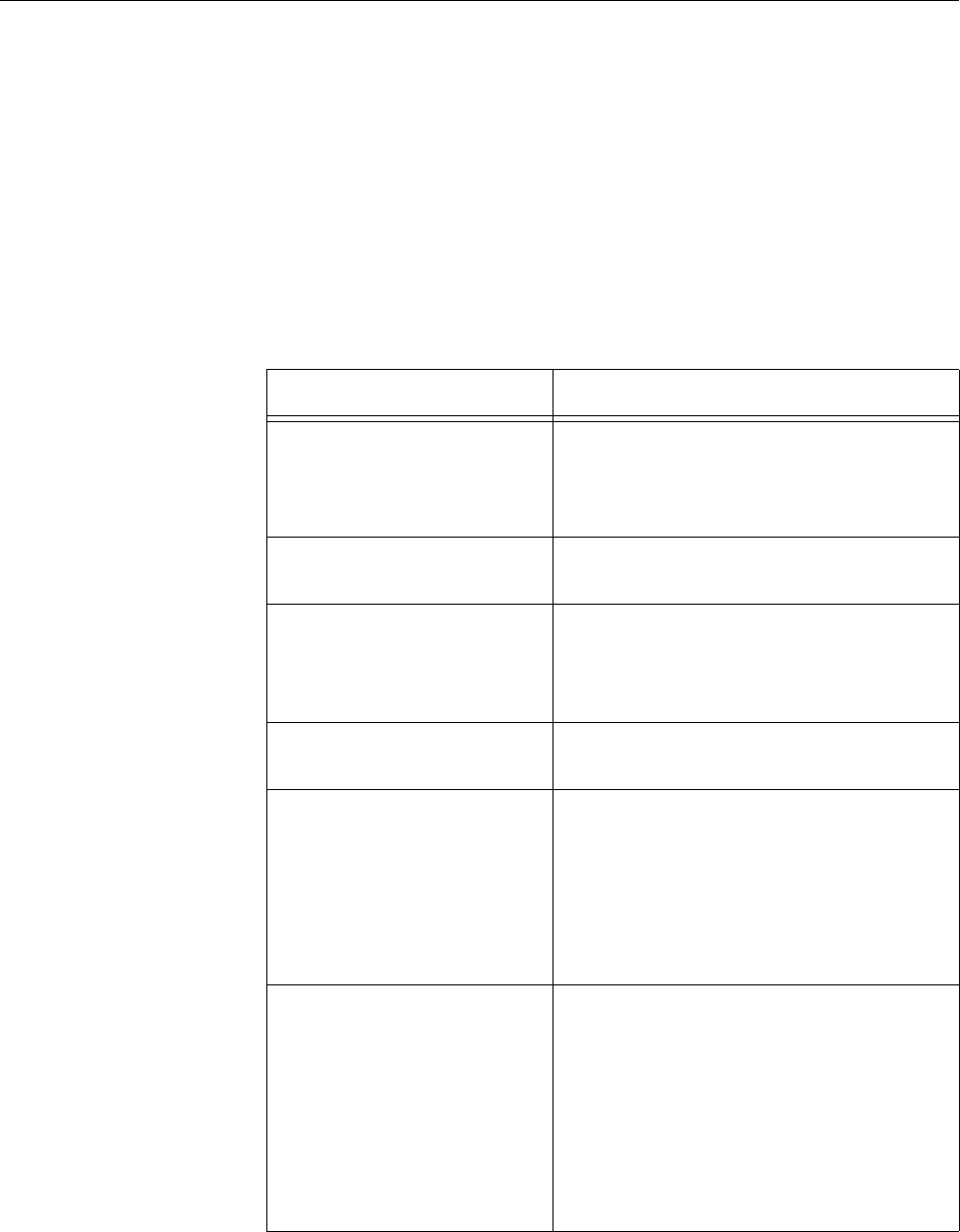
AT-9000 Switch Command Line User’s Guide
1035
Configuring Ports to Send LLDP-MED Coordinate Location TLVs
Coordinate location TLVs specify the locations of network devices by their
latitudes and longitudes. Here are the main steps to creating coordinate
location TLVs:
1. Starting from the Global Configuration mode, use the LOCATION
COORD-LOCATION command to assign the new entry an ID number.
The command automatically takes you to the Coordinate mode.
2. Use the parameter commands in the Coordinate mode to configure the
new entry. The parameters are listed in Table 99.
Table 99. LLDP-MED Coordinate Location Entry Parameters
Parameter Value
latitude Latitude value in decimal degrees. The
range is -90.0º to 90.0º. The parameter
accepts up to eight digits to the right of
the decimal point.
lat-resolution Latitude resolution as the number of
valid bits. The range is 0 to 34.
longitude Longitude value in decimal degrees.
The range is -180.0º to 180.0º. The
parameter accepts up to eight digits to
the right of the decimal point.
long-resolution Longitude resolution as number of valid
bits. The range is 0 to 34 bits.
altitude floors Altitude in number of floors. The range
is -2097151.0 to 2097151.0. The value
for this parameter must be specified
between the two keywords, as shown
here:
altitude n floors
altitude meters Altitude in meters. The range is
-2097151.0 to 2097151.0. The
parameter accepts up to eight digits to
the right of the decimal point. The value
for this parameter must be specified
between the two keywords, as shown
here:
altitude n meters


















