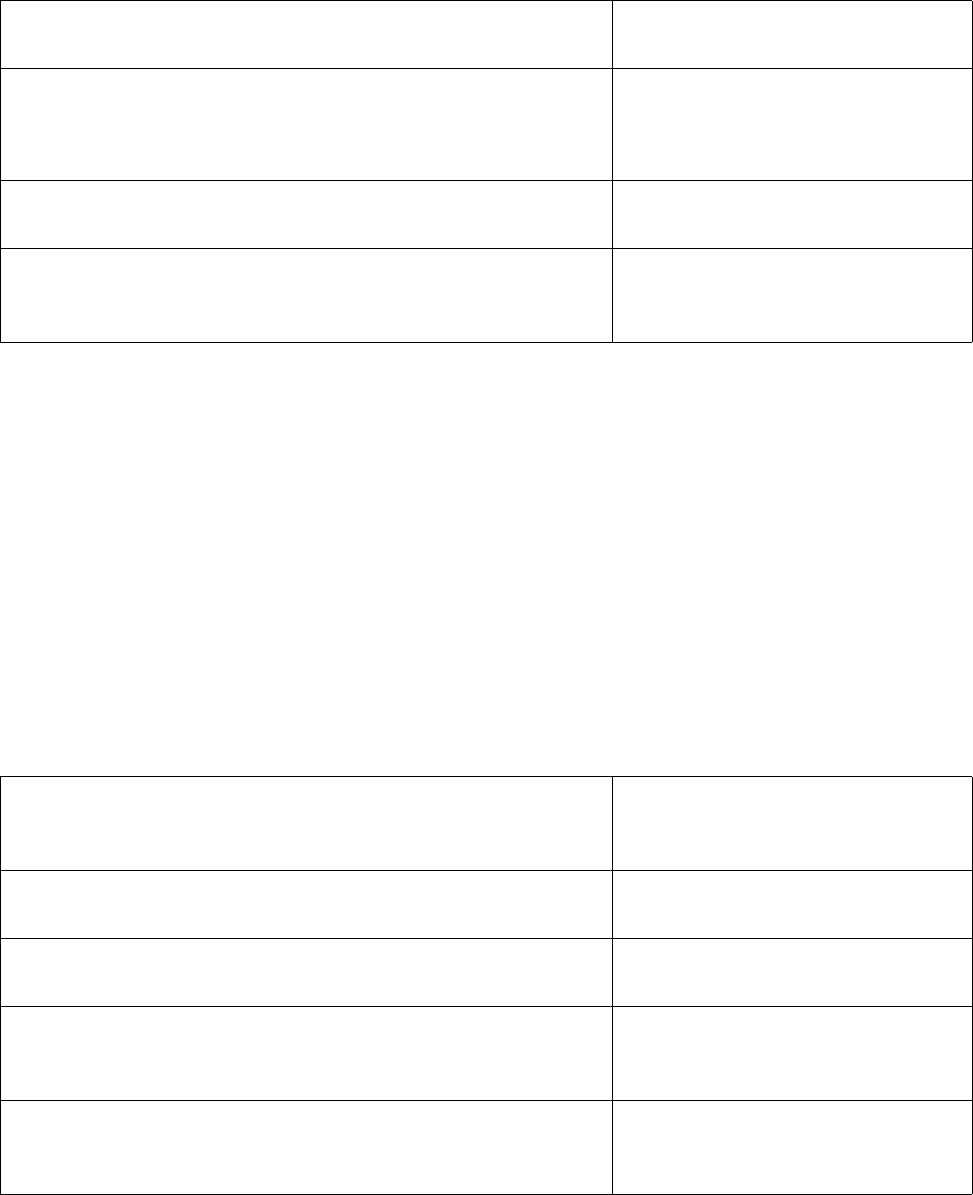
AT-9000 Switch Command Line User’s Guide
1137
Here are the steps to creating the alarm:
Creating an
Alarm - Example
2
This example creates an alarm that monitors the ingress broadcast traffic
on port 20. The RMON statistic is etherStatsBroadcastPkts, and its OID is
1.3.6.1.2.1.16.1.1.1.6. The alarm triggers an event if the traffic exceeds
10,000 packets or falls below 1,000 packets per minute. Both thresholds
have the same event, which logs a message in the event log and sends an
SNMP trap when either threshold is crossed.
Phase 1: Creating the SNMP Community String and Activating SNMP
This example requires a community string because the event sends traps.
The community string will be called “Station12ap” and will have the host ID
addresses 149.211.243.12 and 149.211.243.75. Here are the steps to
create the community string, assign it the IP addresses of the host nodes
and activate SNMP on the switch.
awplus# configure terminal
Enter the Global Configuration
mode.
awplus(config)# rmon alarm 1
1.3.6.1.2.1.16.1.1.1.5.22 interval 60 delta
rising-threshold 20000 event 3 falling-threshold
1000 event 3
Create the alarm with the RMON
ALARM command.
awplus(config)# exit
Return to the Privileged Exec
mode.
awplus# show rmon alarm
Use the SHOW RMON ALARM
command to verify the
configuration of the new alarm.
awplus> enable
Enter the Privileged Executive
mode from the User Executive
mode.
awplus# configure terminal
Enter the Global Configuration
mode.
awplus(config)# snmp-server
Activate SNMP on the switch with
the SNMP-SERVER command.
awplus(config)# snmp-server enable trap
Activate the transmission of traps
with the SNMP-SERVER ENABLE
TRAP command.
awplus(config)# snmp-server community Station12ap
rw
Create the community string with
the SNMP-SERVER
COMMUNITY command.


















