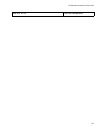Chapter 19: Enhanced Stacking
338
Overview
Enhanced stacking is a management tool that allows you to manage
different AT-9000 Switches from one management session. With
enhanced stacking you can start a management session on one switch
and then redirect the session to any of the other switches in the stack,
without having to start a new session.
It is important to understand that enhanced stacking is simply a
management tool. The switches of an enhanced stack continue to function
as stand-alone devices. As such, the switches operate independently of
each other and must be configured individually. For a description of how
the feature is used, refer to “Managing the Member Switches of an
Enhanced Stack” on page 346.
Note
Enhanced stacking is only supported on standalone switches. A
standalone switch is defined as a switch with a Device ID set to 0.
Command and
Member Switches
An enhanced stack must have one command switch. This switch is your
management access point to the other switches in a stack. To manage the
switches of a stack, you start a local or remote management session on
the command switch and then redirect the session, as needed, to the
other switches.
The other switches in the stack are known as member switches. They can
be managed either through the command switch with enhanced stacking
or from local or remote management sessions.
Common VLAN The switches of an enhanced stack do not have to be connected
together with a common VLAN. The command switch uses this
VLAN to send out broadcast packets to search for the switches in
the stack. The VLAN also carries your configuration commands to
the switches. Here are several things to keep in mind when
planning the common VLAN of an enhanced stack:
The common VLAN can have any valid VLAN name and VLAN
identifier (VID).
A member switch can be connected indirectly to the command
switch through other switches, so long as there is an uninterrupted
path of the common VLAN to the command switch.
The Default_VLAN can be used as the common VLAN.
The common VLAN of the enhanced stack does not have to be
dedicated solely to that feature. It can be used like any other
VLAN.