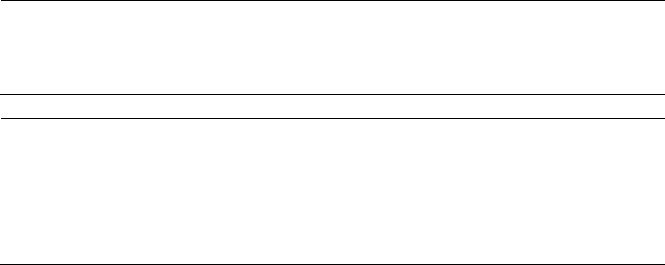
Chapter 13: IPv4 and IPv6 Management Addresses
268
The IPADDDRESS parameter is the default gateway to be assigned the
switch. The address must be an IPv6 address and it must be a member of
the same subnet as the management IPv6 address.
Note
This configuration is different in the AT-8000GS switch where the
gateway is specified as the Link Local address.
Note
If there is an IPv6 default gateway already assigned to the switch,
you must delete it prior to entering the new default gateway. For
instructions, refer to “Deleting an IPv6 Management Address and
Default Gateway” on page 268.
This example assigns the switch the default gateway address
389c:be45:78::c45:8156:
awplus> enable
awplus# configure terminal
awplus(config)# ipv6 route ::/0 389c:be45:78::c45:8156
To verify the default route, issue these commands:
awplus(config-if)# end
awplus# show ipv6 route
Deleting an IPv6
Management
Address and
Default Gateway
To delete a static IPv6 management address, enter the NO IPV6
ADDRESS command in the VLAN Interface mode in which the current
address is assigned. This example of the command deletes the address
from a VLAN with the VID 21:
awplus> enable
awplus# configure terminal
awplus(config)# interface vlan21
awplus(config-if)# no ipv6 address
To remove the default gateway, use the NO form of the IPV6 ROUTE
command. The command must include the current default gateway. Here
is the format of the command:
no ipv6 route ::/0
ipaddress
The IPADDRESS parameter specifies the default route to be deleted. This
example deletes the default route 389c:be45:78::c45:8156:
awplus> enable
awplus# configure terminal
awplus(config)# no ipv6 route ::/0 389c:be45:78::c45:8156


















