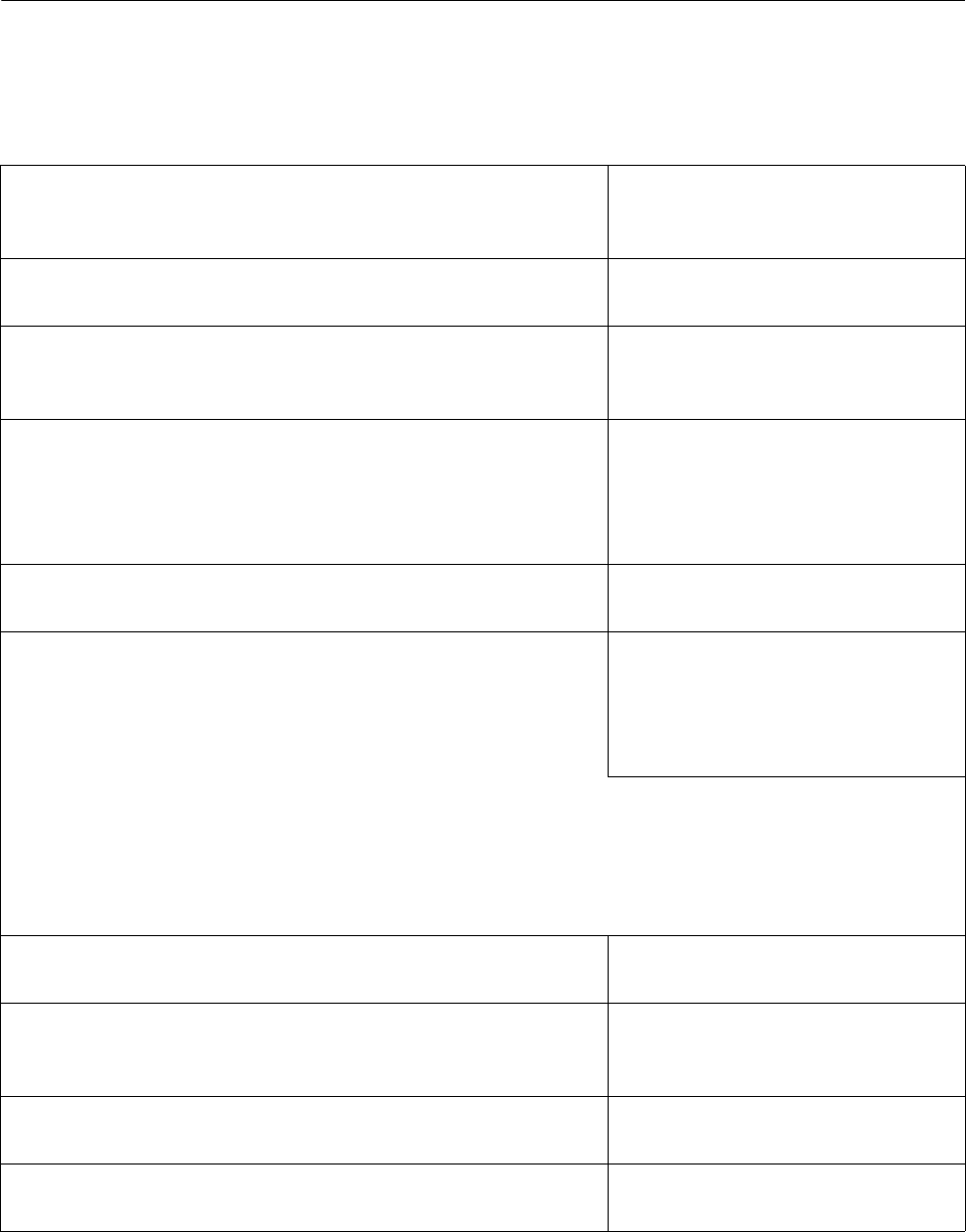
Chapter 51: MAC Address-based VLANs
784
Example of Creating a MAC Address-based VLAN
Here is an example of how to create this type of VLAN. This example
creates the VLAN detailed in Table 75 on page 774. The example is
named Sales and given the VID 21:
awplus> enable
Enter the Privileged Executive
mode from the User Executive
mode.
awplus# configure terminal
Enter the Global Configuration
mode.
awplus(config)# vlan database
Use the VLAN DATABASE
command to enter the VLAN
Configuration mode.
awplus(config-vlan)# vlan 21 name Sales type
macaddress
Use the VLAN MACADDRESS to
assign the name Sales and the
VID 21 to the new VLAN, and to
designate it as a MAC address-
based VLAN.
awplus(config-vlan)# exit
Return to the Global Configuration
mode.
Use the VLAN SET
MACADDRESS command in the
Global Configuration mode to
assign the MAC addresses to the
VLAN.
awplus(config)# vlan set 21 macaddress 00:30:84:54:1a:45
awplus(config)# vlan set 21 macaddress 00:30:84:c3:5a:11
awplus(config)# vlan set 21 macaddress 00:30:84:22:67:17
awplus(config)# vlan set 21 macaddress 00:30:84:78:75:1c
awplus(config)# vlan set 21 macaddress 00:30:79:7a:11:10
awplus(config)# vlan set 21 macaddress 00:30:42:53:10:3a
awplus(config)# exit
Return to the Privileged Exec
mode.
awplus# show vlan macaddress
Use the SHOW VLAN
MACADDRESS command to
confirm the MAC addresses.
awplus# configure terminal
Enter the Global Configuration
mode.
awplus(config)# interface port1.0.1
Enter the Port Interface mode for
port 1.


















