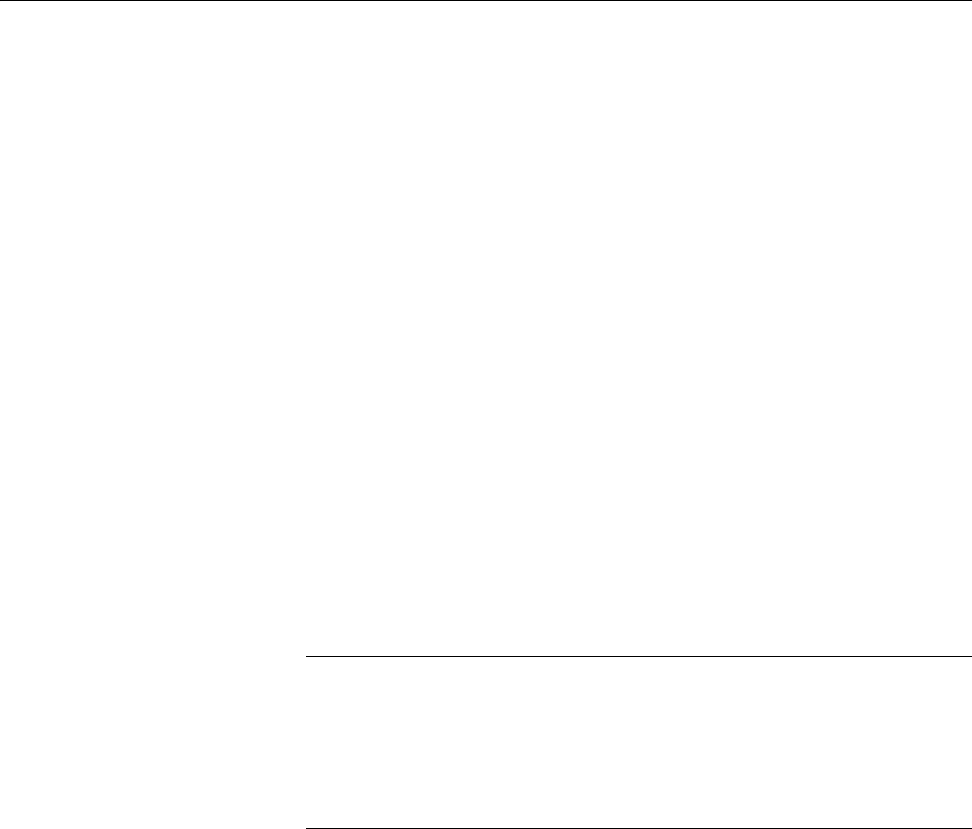
AT-9000 Switch Command Line User’s Guide
1113
Adding Static ARP Entries
In most cases, the ARP table can be populated dynamically; however, the
switch allows you to add an ARP entry to the ARP cache manually
because there are cases in which you want to add static ARP entries.
One case is when a node connected to the switch does not support ARP.
The node does not reply to the ARP request that the switch broadcasts,
and an ARP entry for the node cannot be created dynamically. Another
case is when routes are fixed and not subject to change. Dynamic ARP
entries time out, and ARP re-broadcasts ARP requests even when no
change occurs in the network topology. By creating fixed routes statically,
you can reduce ARP broadcasting requests.
To add a static ARP entry, use the ARP command in the Global
Configuration mode. Here is the format of the command:
arp
ipaddress macaddress port_number
You must include both the IP address and the MAC address of the
destination node. The MAC address must be entered in one of the
following formats:
xx:xx:xx:xx:xx:xx
zzzz.zzzz.zzzz
Note
The switch must have a management IP address to support static
ARP entries. The IP addresses of the ARP entries must be members
of the same subnet as the management IP address. For instructions,
refer to Chapter 13, “IPv4 and IPv6 Management Addresses” on
page 257.
The following example creates an ARP entry for the IP address
192.168.0.16 and the MAC address 2b:56:c2:78:62:a3 on port 16:
awplus> enable
awplus# configure terminal
awplus(config)# arp 192.168.0.16 00:02:c2:78:62:a3
port1.0.16


















