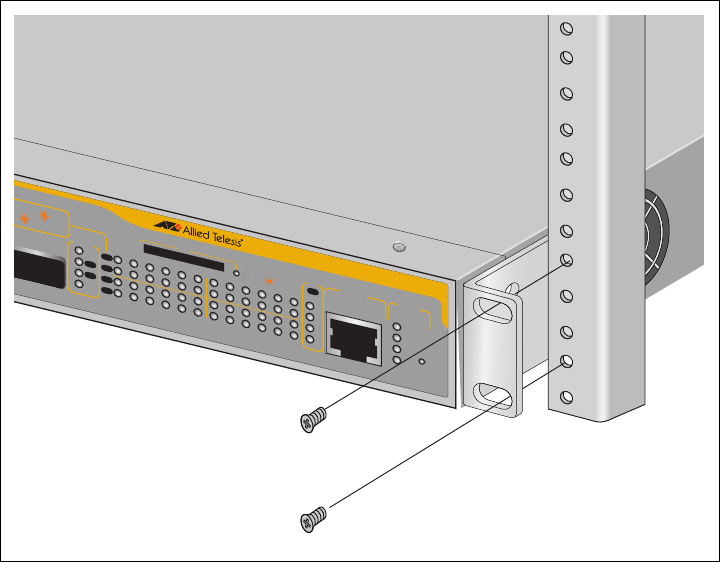
Chapter 3: Installing the Hardware
72
5. Install the second rack-mount bracket on the other side of the switch
with the four remaining screws.
6. Mount the switch in a 19-inch rack using standard screws (not
provided), as shown in Figure 33.
Figure 33. Mounting the Switch in a Rack
1328
x600-24Ts/XP
Layer 3 Gigabit Ethenet Switch
X
/
COL
00 L
INK
/ A
CT
26
XFP
L/A
D
/C
D/C
L/A
L/A
S
T
A
C
K
PRES
M
STR
L/A
1
2
1357
9
11 13
15
17 19 21R23R
24
6 8 10 12 14 16 18 20 22R
24R
F
A
U
LT
RPS
MAST
ER
PWR
S
TATU
S
21
22
23
24
SFP
L/A
BUSY
REA
D
Y
FA
U
L
T
SD
RESET
CONS
OLE


















