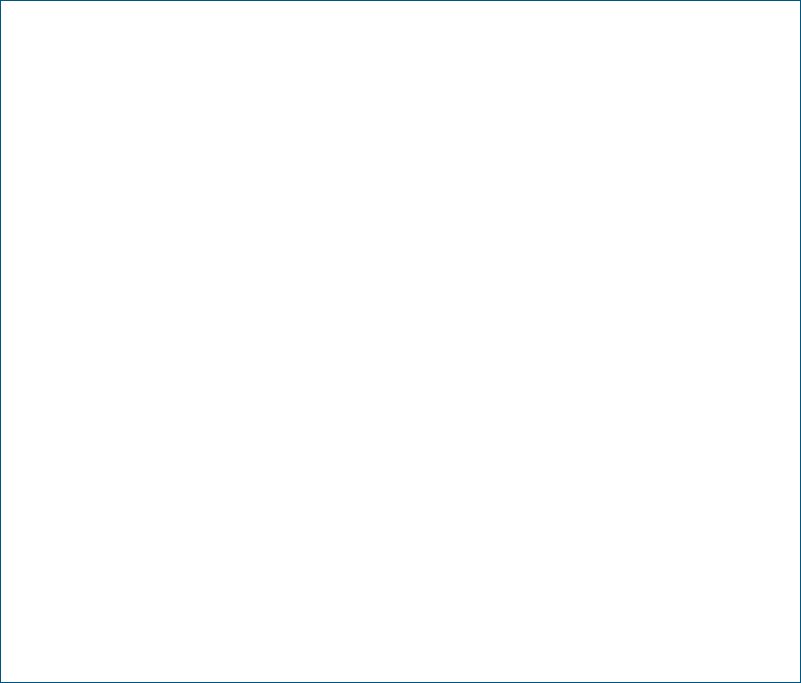
How to Configure and Use AMF on Allied Telesis Switches | Page 35
AMF safe configuration
See below for an example excerpt from the show running-configuration command for a
device in AMF safe configuration mode:
How can I undo a safe configuration?
If your node has had AMF safe configuration applied, you can use normal CLI configuration
commands to modify the running-configuration to whatever configuration is required.
See below for an example of returning a device from AMF safe configuration to default
VLAN and port settings. Note - In this example a 24-port device has been used.
awplus#conf t
awplus(config)#interface port1.0.1-port1.0.24
awplus(config-if)#switchport trunk native vlan 1
awplus(config-if)#switchport trunk allowed vlan remove 4090
awplus(config-if)#switchport mode access
% port1.0.5 has ATMF link configured so mode cannot be changed
awplus(config-if)#no shutdown
awplus(config-if)#exit
awplus(config)#vlan database
awplus(config-vlan)#no vlan 4090
awplus(config-if)#end
awplus#show running-config
...
!
vlan database
vlan 4090 name atmf_node_recovery_safe_vlan
vlan 4090 state disable
!
interface port1.0.1-1.0.4
shutdown
switchport
switchport mode trunk
switchport trunk allowed vlan add 4090
switchport trunk native vlan none
!
interface port1.0.5
switchport
switchport atmf-link
switchport mode trunk
switchport trunk allowed vlan add 4090
switchport trunk native vlan none
!
interface port1.0.6-1.0.24
shutdown
switchport
switchport mode trunk
switchport trunk allowed vlan add 4090
switchport trunk native vlan none
!
...


















