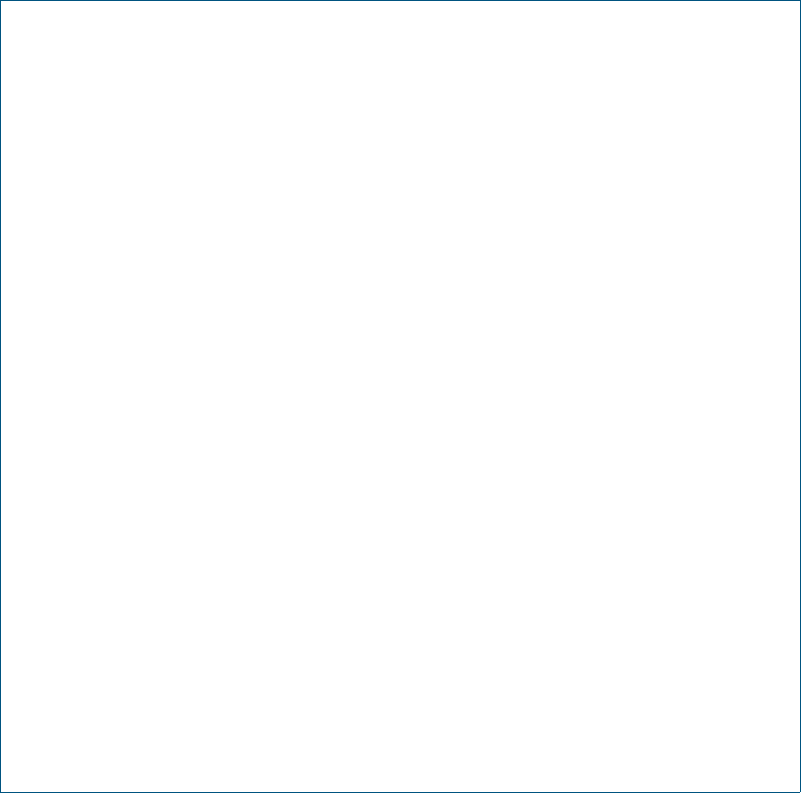
Rolling-reboot firmware upgrade
Page 46 | How to Configure and Use AMF on Allied Telesis Switches
Although in this example no summary report was generated, you can refer to the progress
messages output to the console to confirm that the upgrades were successful. You can also
use the atmf-working set group all and the show boot commands to confirm the
current boot image for each node in the AMF network.
csg_vcf[5]#atmf reboot-rolling usb:/rel/*.rel
Retrieving data from SBSBx8100
Retrieving data from SBx908-VCS2
Retrieving data from x510_1
Retrieving data from x510_2
Retrieving data from SBx908-VCS1
ATMF Rolling Reboot Nodes:
Timeout
Node Name (Minutes) New Release File Status
---------------------------------------------------------------------
x510_2 9 x510-main-20121203-1.rel Release ready
x510_1 6 x510-main-20121203-1.rel Release ready
SBx908-VCS1 9 x900-main-20121203-1.rel Release ready
SBx908-VCS2 9 x900-main-20121203-1.rel Release ready
SBSBx8100 11 SBx81CFC400-main-20121203 Release ready
-1.rel
% The controlling node (SBSBx8100) is included in the
rolling reboot and will be rebooted last.
No summary will be available on completion.
Continue upgrading releases ? (y/n):
=====================================================================
Copying Release : x510-main-20121203-1.rel to x510_2
Updating Release : x510-main-20121203-1.rel information on x510_2
==================================================================
ATMF Rolling Reboot: Rebooting x510_2
====================================================================
02:11:32 SBSBx8100 ATMF[1973]: x510_2 has left. 4 members in total.
% x510_2 has left the working-set
02:13:30 SBSBx8100 ATMF[1973]: x510_2 has joined. 5 members in total.
Reboot of x510_2 has completed


















