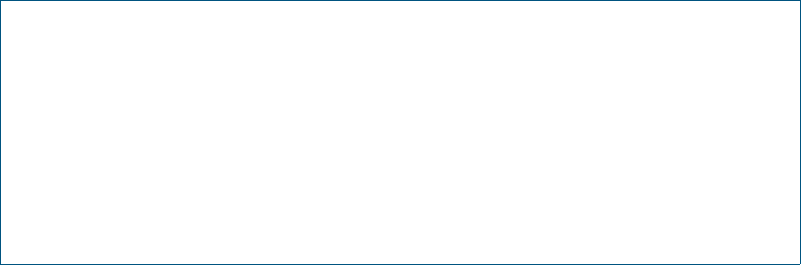
How to Configure and Use AMF on Allied Telesis Switches | Page 45
Rolling-reboot firmware upgrade
Here is an example of a Rolling Reboot firmware upgrade summary report:
Performing a rolling reboot upgrade
To perform a Rolling Reboot firmware upgrade on all nodes in the AMF network, first select
all nodes using the default working-set group all:
SBSBx8100#atmf working-set group all
==================================================
SBSBx8100, SBx908-VCS1, SBx908-VCS2, x510_1, x510_2:
==================================================
Working set join
Next, using the atmf reboot-rolling command, specify the path to the release files to
which you wish to upgrade the nodes in the AMF network. In this example the release files
are stored on the external USB storage media installed in the node controlling the rolling
reboot firmware upgrade, in a directory called “rel”. Note that because the node controlling
the rolling reboot firmware upgrade is included in the nodes to be upgraded, a message is
output indicating that no summary will be available on completion.
====================================================================
ATMF Rolling Reboot Complete
Node Name Reboot Status Release Name Release Status
---------------------------------------------------------------------
Node1 Rebooted x510-main-20121018-2.rel Upgraded
Node2 Rebooted x900-main-20121018-2.rel Upgraded
Node3 Rebooted x610-main-20121018-2.rel Upgraded
Node4 Rebooted SBx81CFC400-main-20121018-2.rel Upgraded
====================================================================


















