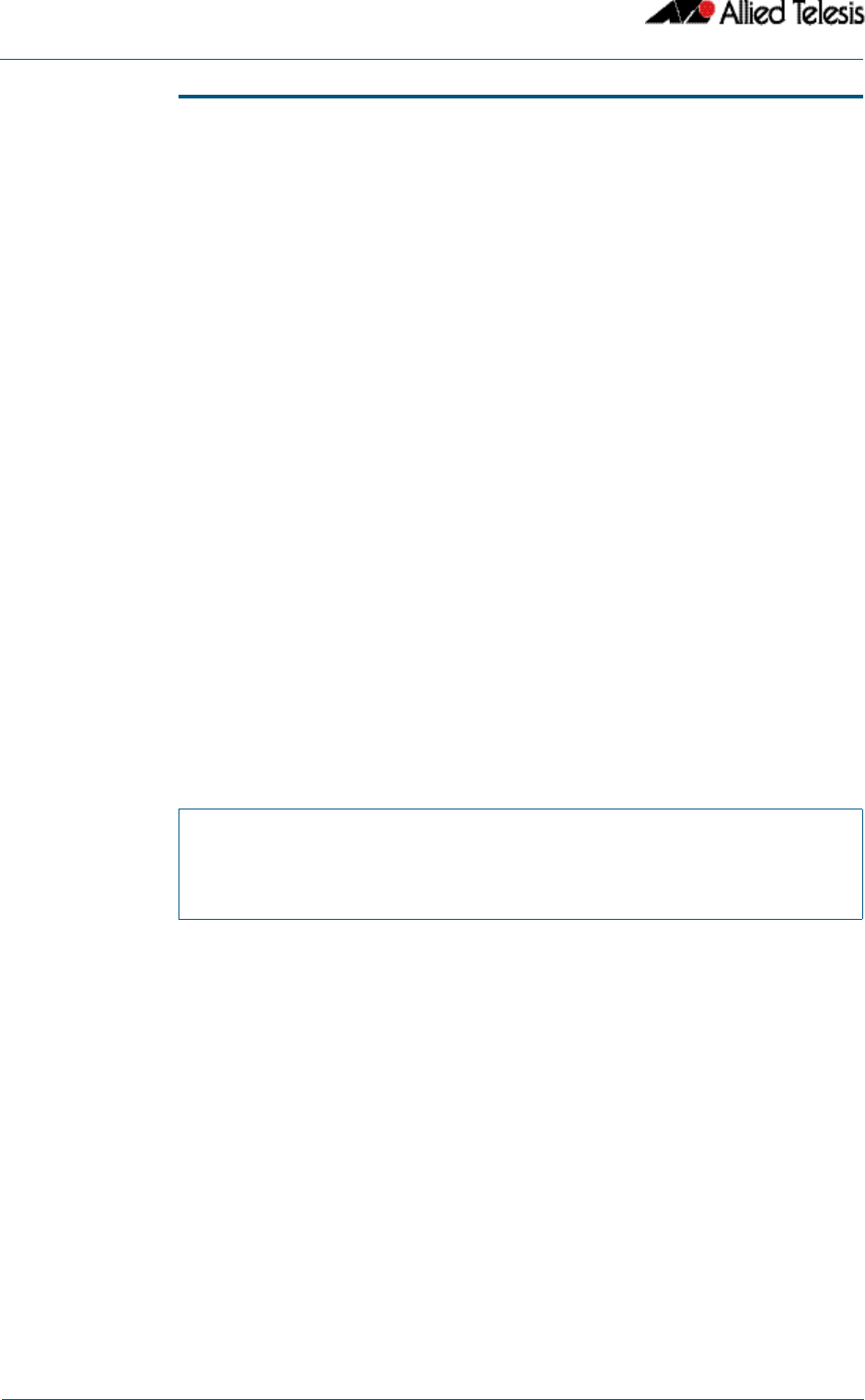
AMF Commands
AMF Software Reference Supplement for Allied Telesis x-Series Switches
60 AlliedWare Plus
TM
Operating System - Software Version 5.4.3-1.4 and later C613-50031-01 REV B
atmf enable
This command manually enables (turns on) the AMF feature for the switch being
configured.
The “no” variant of this command disables (turns off) the AMF feature on the member
node.
Syntax atmf enable
no atmf enable
Default
Once AMF is configured, the AMF feature starts automatically when the switch starts up.
Mode Global Configuration
Usage Note that the switch does not auto negotiate AMF domain specific settings such as the
Network Name. You should therefore, configure your switch with any domain specific (non
default) settings before enabling AMF.
Example-1 To turn on the AMF the feature
Example-1 To turn off the AMF feature
This command returns the following display:
MyNode#
config terminal
MyNode(config)#
atmf enable
MyNode(config)#
no atmf enable
% Warning: Write the config file. Enable will not become
effective until the unit reboots.
MyNode(config)#


















