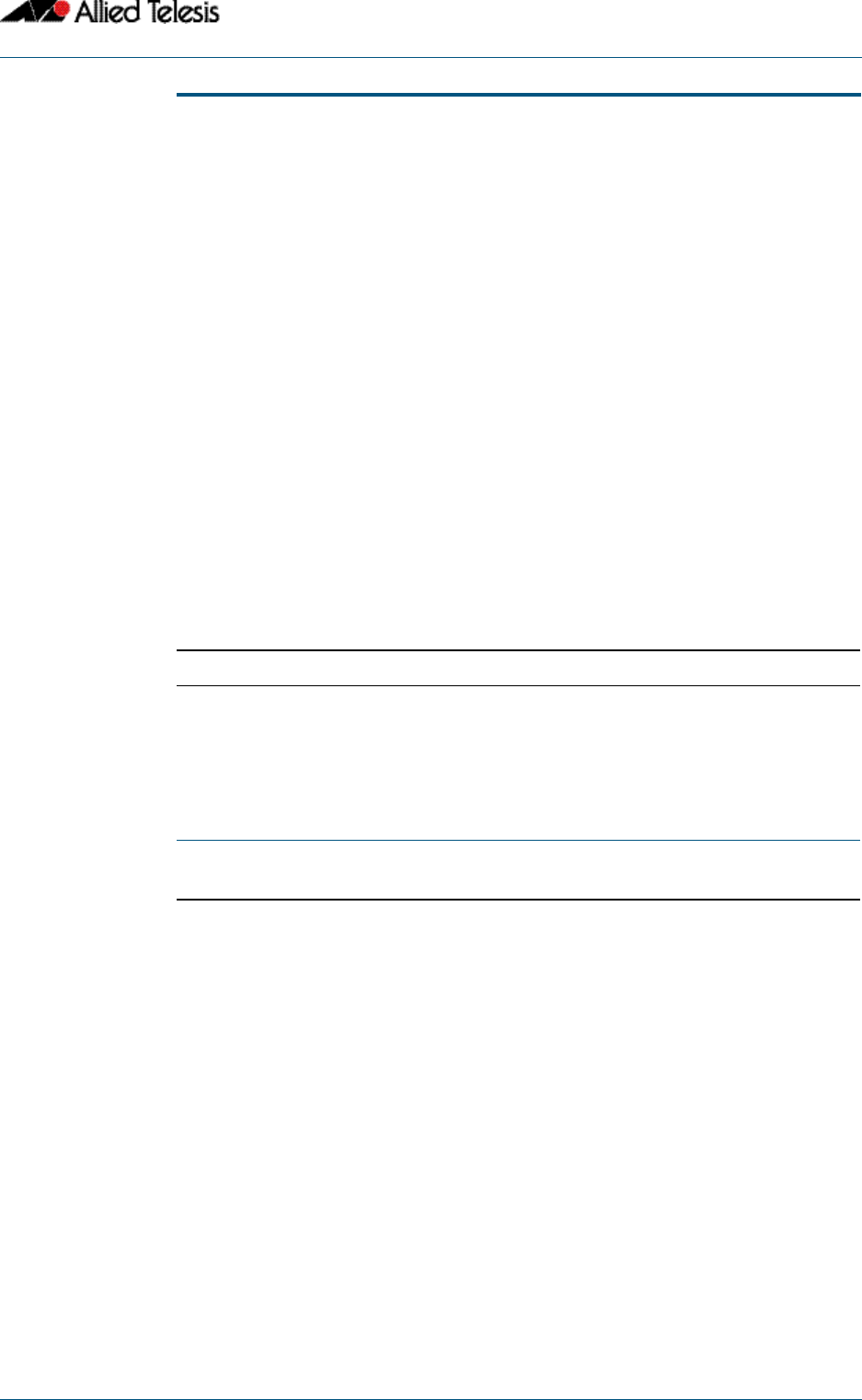
AMF Commands
AMF Software Reference Supplement for Allied Telesis x-Series Switches
C613-50031-01 REV B AlliedWare Plus
TM
Operating System - Software Version 5.4.3-1.4 and later 61
atmf group (membership)
This command configures your switch to be a member of one or more AMF groups.
Groups exist in three forms: Implicit Groups, Automatic Groups, and User-defined Groups.
■ Implicit Groups
« all - All nodes in the AMF
« current - The current working-set
« local - The originating node.
Note that the Implicit Groups do not appear in show group output.
■ Automatic Groups - These are defined by hardware architecture. e.g x510, x610, x900,
x8100.
■ User Defined Groups - These enable you to define arbitrary groups of AMF members
based on your own criteria.
Each node in the AMF is automatically assigned membership to the implicit groups, and
the automatic groups that are appropriate to its node type, e.g. x610, PoE. Similarly, nodes
that are configured as masters are automatically assigned to the master group.
Syntax atmf group <group-list>
no atmf group <group-list>
Mode
Global Configuration
Usage You can use this command to define your own arbitrary groups of AMF members based on
your own network’s configuration requirements. Applying a node to a non existing group
will result in the group automatically being created.
Note that the master nodes are automatically assigned to be members of the pre-existing
master group
Parameter Description
group An AMF group is a named collection of AMF nodes or modules.
These definitions may be pre-existing and applied via hardware
generated commands, or may be manually configured, changed, or
removed.
Group names are case sensitive and must be less than 64 characters
long.
<group-list> A list of group names. These should be entered as a comma
delimited list without spaces.


















