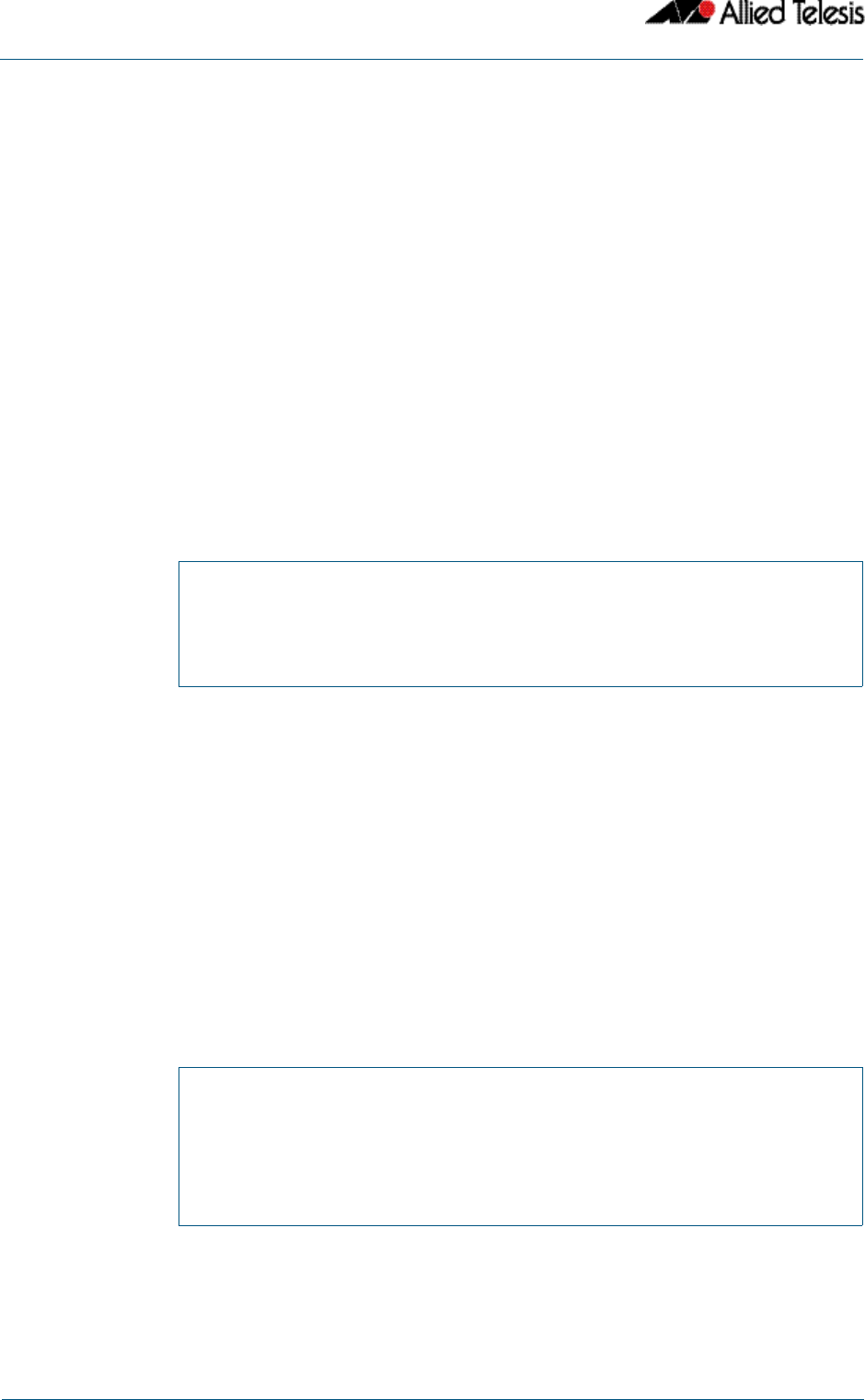
AMF Commands
AMF Software Reference Supplement for Allied Telesis x-Series Switches
62 AlliedWare Plus
TM
Operating System - Software Version 5.4.3-1.4 and later C613-50031-01 REV B
The following example configures the switch to be members of three groups; two are
company departments, and one comprises all devices located in building_2. To avoid
having to run this command separately on each device that is to be added to these
groups; you can remotely assign all of these devices to a working-set, then use the
capabilities of the working-set to apply the atmf group (membership) command to all
members of the working set.
Examples To specify the switch to be a member of AMF groups named, Marketing, Sales, and
Building_2, use the following command:
Examples First add the nodes “master_node1” and “member_node_1” to the working-set:
This command returns the following output confirming that the nodes “master_node”
and “node_2” are now part of the working-set:
This command returns the following output displaying the groups that are members of
the working-set.
Related Commands show atmf group
show atmf group members
VCF-1#
configure terminal
VCF-1(config)#
atmf group marketing,sales,building_2
master_node#
atmf working-set master_node1,member_node_1
====================
master_node1, member_node_1
=======================
Working set join
atmf-net[2]#
configure terminal
Add the groups building1 and sales to the working-set
atmf-net[2](config)#
atmf group building1,sales
atmf-net[2](config)#
exit
Show the groups that are members of the working-set
atmf-net[2]#
show atmf group
====================
master_node1
=======================
AMF group information
building1, sales, master, poe, x8100


















