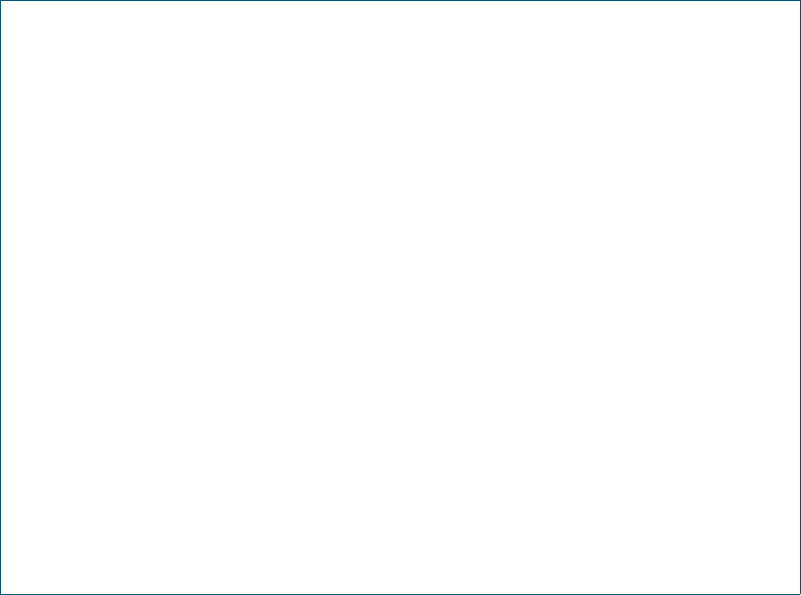
Using the unified CLI with working-sets
Page 42 | How to Configure and Use AMF on Allied Telesis Switches
Sub-configuration limitations for some nodes in a working-set
There will also be some instances where a sub-configuration mode is only valid for some of
the nodes in the working-set. One example of this case would be when entering interface
configuration mode for a port that exists on some members of the working-set and not on
others. For example:
atmf1[4]# conf t
atmf1[4](config)#int port2.1.1
===============
Master, x510_1:
===============
% Can't find interface port2.1.1
atmf1[4:2](config-if)#
In the example above the interface port2.1.1 exists on two of the nodes in the working-set,
but doesn’t exist on nodes “Master” and “x510_1”. The interface configuration mode fails for
these nodes and a warning message is output to indicate this. The numbers within the square
brackets next to the AMF network name prompt also change. The first number indicates the
total number of nodes in the working set, and the second number indicates the number of
nodes in the sub-configuration mode that has been entered. Any configuration commands
configured in this mode will only be executed on the nodes that successfully entered the sub-
configuration mode.
Entering exit while in this mode will return to global configuration mode for all nodes within
the working-set:
atmf1[4:2](config-if)#exit
atmf1[4](config)#
atmf1[4]# show card
=======
Master:
=======
Slot Card Type State
--------------------------------------------------------------------
1 AT-SBx81GP24 Online
2 AT-SBx81GP24 Online
3 AT-SBx81XZ4 Online
4 AT-SBx81XS6 Online
5 AT-SBx81CFC400 Online (Active)
6 - -
7 - -
8 - -
9 - -
10 - -
11 - -
12 - -
---------------------------------------------------------------------
===============================
x510_1, x908_VCS_1, x908_VCS_2:
===============================
% Invalid input detected at '^' marker.


















