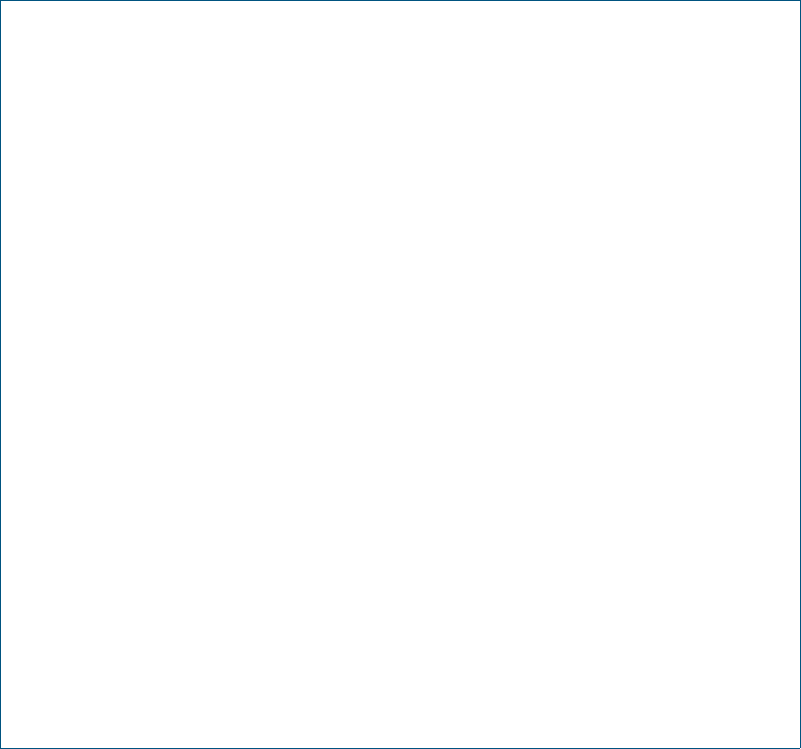
How to Configure and Use AMF on Allied Telesis Switches | Page 41
Using the unified CLI with working-sets
Executing commands on working-sets
Once you have selected the desired working-set of nodes on which you wish to execute
commands, in general there is no difference to executing commands on a single AlliedWare
Plus device. When a command is executed that is valid for all nodes within the working-set,
the output is displayed for each of the nodes separately.
Here is an example output of the show arp command run from a working-set:
Some commands are invalid for nodes in a working-set
There will be some commands, however, which will only be valid to execute on some of the
nodes within the working-set. In this case the command will be executed on all nodes within
the working-set. However, for any node for which the command is not valid, the command
execution will fail and the output displayed will indicate the nodes on which the command
succeeded and nodes on which the command failed.
The following is example output of the show card command run from a working-set, which
is only a valid command for the SBx8100 series switches:
atmf1[4]#show arp
=======
Master:
=======
IP Address MAC Address Interface Port Type
172.31.0.1 eccd.6d7d.a542 ATMF sa1 dynamic
172.31.0.3 0000.cd2b.0329 ATMF sa1 dynamic
172.31.0.10 0000.cd37.0163 ATMF sa1 dynamic
=======
x510_1:
=======
IP Address MAC Address Interface Port Type
172.31.0.2 eccd.6d03.10f9 ATMF sa4 dynamic
===========
x908_VCS_1:
===========
IP Address MAC Address Interface Port Type
172.31.0.2 0000.cd37.1050 ATMF sa1 dynamic
===========
x908_VCS_2:
===========
IP Address MAC Address Interface Port Type
172.31.0.2 0000.cd37.1050 ATMF sa3 dynamic
atmf1[4]#


















