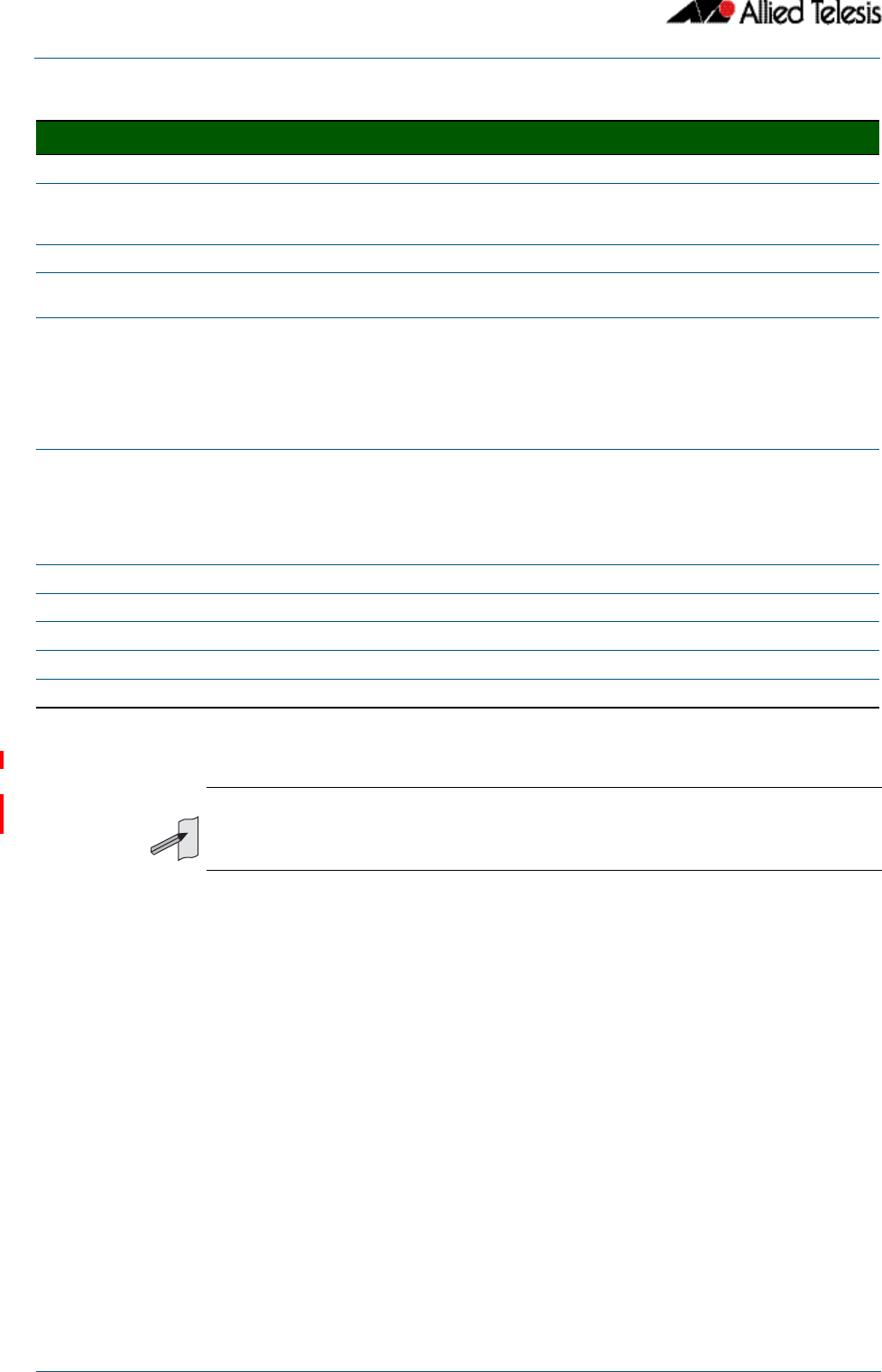
AMF Commands
AMF Software Reference Supplement for Allied Telesis x-Series Switches
84 AlliedWare Plus
TM
Operating System - Software Version 5.4.3-1.4 and later C613-50031-01 REV B
Node ID A Unique identifier assigned to a Node on an AMF network.
Node Depth The number of nodes in path from this node to level of the AMF root node. It can be thought
of as the vertical depth of the ATMF network from a particular node to the zero level of the
ATMF root node.
Domain State The state of Node in a Domain in AMF network as Controller/Backup.
Recovery State The AMF node recovery status. Indicates whether a node recovery is in progress on this device
- Auto, Manual, or None.
Management VLAN The VLAN created for traffic between Nodes of different domain (up/down links).
■ VLAN ID - In this example VLAN 4092 is configured as the Management VLAN.
■ Management Subnet - Network prefix for the subnet.
■ Management IP Address - The IP address allocated for this traffic.
■ Management Mask - The subnet mask used to create a subnet for this traffic
(255.255.128.0).
Domain VLAN The VLAN assigned for traffic between Nodes of same domain (crosslink).
■ VLAN ID - In this example VLAN 4091 is configured as the domain VLAN.
■ Domain Subnet. The subnet address used for this traffic.
■ Domain IP Address. The IP address allocated for this traffic.
■ Domain Mask. The subnet mask used to create a subnet for this traffic (255.255.128.0).
Device Type The Product Series Name.
ATMF Master The 'Y' if the node belongs to a Core domain.
SC The Switch Configuration, C - Chassis(SBx81series), S - Stackable (VCS) and N - Standalone.
Parent The a Node to which the current node has an active uplink.
Node Depth The the number of nodes in path from this node to the Core domain.
Table 1-1: Parameter definitions from the show atmf command (cont’d)
Parameter Definition
Note
You can manage your show output, or make it a more selective, by using a command
modifier. For information on using show-command modifiers, see “Controlling “show”
Command Output” on page 51.


















