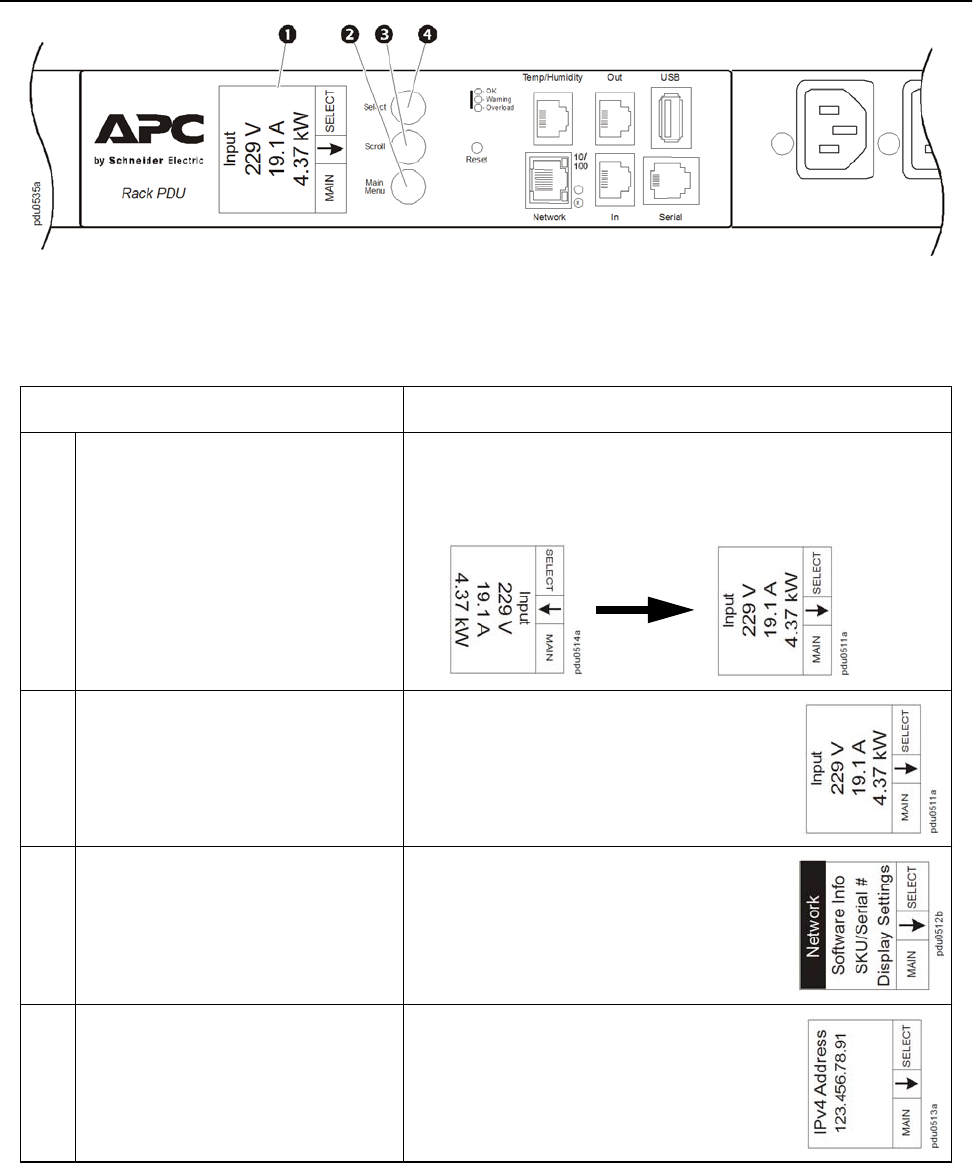
Switched Rack PDU User Guide9
Rack PDU Front Panel
Note: Your APC product is configured so the display backlight turns off after 10 minutes of inactivity.
The backlight can be turned on by depressing any button below the display.
Item Function
Display Shows information about the Rack PDU. In normal operation,
input voltage, current, and power refreshes every five seconds. To
reverse the text, press and hold simultaneously for five seconds
the Main Menu (
), Scroll (
), and Select (
) buttons.
Main Menu button Press to view the Rack PDU electrical input.
Scroll button Press once to display the menu. Press
additional times to highlight the desired
menu option.
Select button With a menu option highlighted, press the
Select button to display Rack PDU
information. Network information is shown.


















