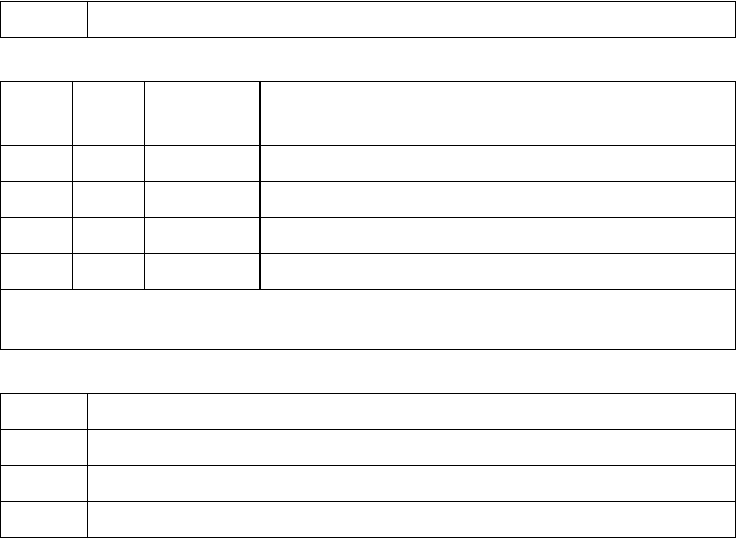
16Switched Rack PDU User Guide
• A Stat field reports the Rack PDU status.
Stat : P+ N4+ N6+ A+
Note: If P+ is not displayed, contact APC support staff.
Using the Command Line Interface
At the command line interface, use commands to configure the Rack PDU. To use a command, type the
command and press
ENTER. Commands and arguments are valid in lowercase, uppercase, or mixed case.
Options are case-sensitive.
While using the command line interface, you can also do the following:
• Type
? and press ENTER to view a list of available commands, based on your account type.
• To obtain information about the purpose and syntax of a specified command, type the command, a
space, and
? or the word help. For example, to view RADIUS configuration options, type:
radius ?
or
radius help
• Press the UP arrow key to view the command that was entered most recently in the session. Use
the
UP and DOWN arrow keys to scroll through a list of up to ten previous commands.
• Type at least one letter of a command and press the
TAB key to scroll through a list of valid
commands that match the text you typed in the command line.
• Type
exit or quit to close the connection to the command line interface.
P+ The APC operating system (AOS) is functioning properly.
IPv4
only
IPv6
only
IPv4 and
IPv6*
Description
N+ N+ N4+ N6+ The network is functioning properly.
N? N6? N4? N6? A BOOTP request cycle is in progress.
N– N6- N4- N6- The Rack PDU failed to connect to the network.
N! N6! N4! N6! Another device is using the Rack PDU IP address.
* The N4 and N6 values can be different from one another: you could, for example, have
N4- N6+.
A+ The application is functioning properly.
A– The application has a bad checksum.
A? The application is initializing.
A! The application is not compatible with the AOS.


















