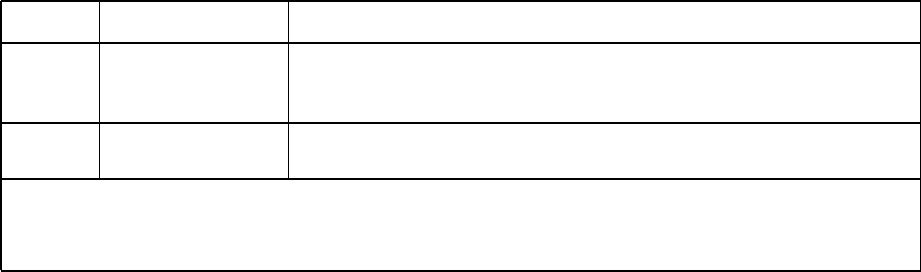
20Switched Rack PDU User Guide
boot
Access: Administrator only
Description: Define how the Rack PDU will obtain its network settings, including the IP address,
subnet mask, and default gateway. Then configure the BOOTP or DHCP server settings.
Example: To use a DHCP server to obtain network settings:
1. Type
boot -b dhcp
2. Enable the requirement that the DHCP server provide the APC cookie:
boot -c enable
cd
Access: Administrator, Device User, Outlet User
Description: Navigate to a folder in the directory structure of the Rack PDU.
Example 1: To change to the ssh folder and confirm that an SSH security certificate was uploaded to
the Rack PDU:
1. Type
cd ssh and press ENTER.
2. Type
dir and press ENTER to list the files stored in the SSH folder.
Example 2: To return to the main directory folder, type:
cd ..
clrrst
Access: Administrator, Device User, Outlet User
Description: Clear reset reason.
Option Argument Description
-b
<boot
mode>
dhcp | bootp | manual Define how the TCP/IP settings will be configured when the Rack PDU turns
on, resets, or restarts. See “TCP/IP and Communication Settings” on page 81
for information about each boot mode setting.
-c enable | disable dhcp and dhcpBootp boot modes only. Enable or disable the requirement
that the DHCP server provide the APC cookie.
The default values for these three settings generally do not need to be changed:
-v <vendor class>: APC
-i <client id>: The MAC address of the Rack PDU, which uniquely identifies it on the network
-u <user class>: The name of the application firmware module


















