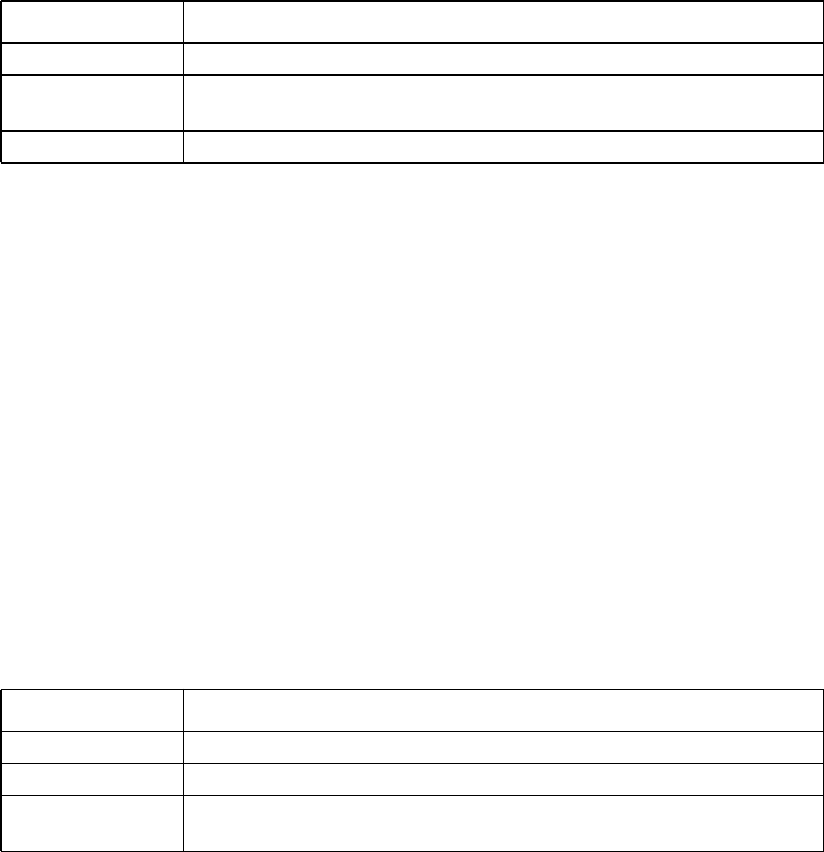
40Switched Rack PDU User Guide
olName
Access: Administrator, Device User, and Outlet User, but only for outlets to which the user is assigned.
Description: Set or view the name configured for an outlet.
Example: To configure the name for outlet 3 to BobbysServer, type:
apc> olName 3 BobbysServer
E000: Success
3: BobbysServer
5: BillysServer
6: JoesServer
7: JacksServer
Example 2: To view the names of outlets 3 through 5 on guest Rack PDU 2, type:
apc> olName 2:3-5
E000: Success
3: BobbysServer
4: Outlet 4
5: Outlet 5
olOff
Access: Administrator, Device User, and Outlet User, but only for outlets to which the user is assigned.
Description: Turn off an outlet or group of outlets without any delay.
Example 1: To turn off outlets 3 and 5 through 7, type:
apc> olOff 3,5-7
E000: Success
Example 2: To turn off outlets 1 through 3 on guest Rack PDU 2, type:
apc> olOff 2:1-3
E000: Success
Argument Definition
all All device outlets.
<outlet#> A single number or a range of numbers separated with a dash, or a comma-
separated list of single outlet numbers and number ranges.
<newname> The name for a specific outlet. Use only letters and numbers.
Argument Definition
all All device outlets.
<outlet name> The name configured for a specific outlet. (See “olName” on page 40.)
<outlet#> A single number or a range of numbers separated with a dash, or a comma-
separated list of single outlet numbers and number ranges.


















