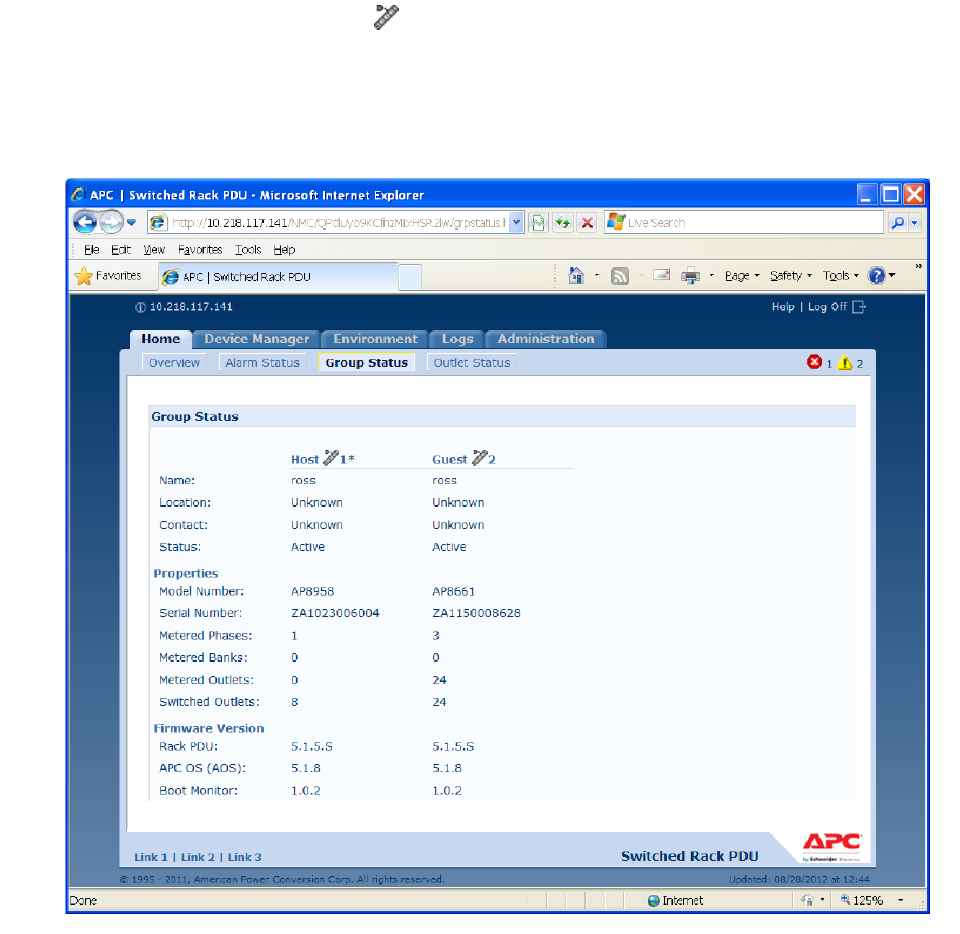
56Switched Rack PDU User Guide
Network Port Sharing on the Web Interface
Group Control using Network Port Sharing
The web interface of the Rack PDU will have additional capabilities if the Rack PDU is part of a group.
These capabilities are only displayed if the Rack PDU is part of a group. This includes a "Group Status"
page, and the ability to select which Rack PDU to view data from.
The Group Status page lists basic information for the Host Rack PDU and any connected guests. Guests
are denoted using a Rack PDU icon and the Display ID.
Information on the Group Status page includes name, location, contact, basic model properties, firmware
revision information, and group communication status of each Rack PDU. In addition, the Group Status
page allows the user to remove any Rack PDUs that have been removed from the group and are in a lost
communication state.


















