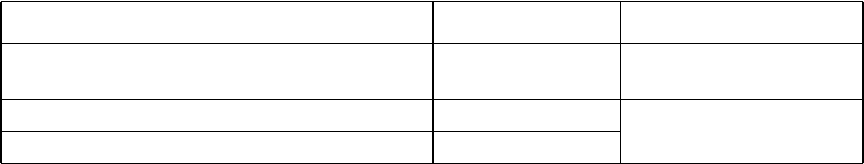
Switched Rack PDU User Guide53
URL address formats
Type the DNS name or IP address of the Rack PDU in the Web browser’s URL address field and press
ENTER. When you specify a non-default Web server port in Internet Explorer, you must include http://
or
https:// in the URL.
Common browser error messages at log-on.
URL format examples.
• For a DNS name of Web1:
–
http://Web1 if HTTP is your access mode
–
https://Web1 if HTTPS (HTTP with SSL) is your access mode
• For a System IP address of 139.225.6.133 and the default Web server port (80):
–
http://139.225.6.133 if HTTP is your access mode
–
https//139.225.6.133 if HTTPS (HTTP with SSL) is your access mode
• For a System IP address of 139.225.6.133 and a non-default Web server port (5000):
–
http://139.225.6.133:5000 if HTTP is your access mode
–
https://139.225.6.133:5000 if HTTPS (HTTP with SSL) is your access mode
• For a System IPv6 address of 2001:db8:1::2c0:b7ff:fe00:1100 and a non-default Web server port
(5000):
–
http://[2001:db8:1::2c0:b7ff:fe00:1100]:5000 if HTTP is your access mode
Error Message Browser Cause of the Error
“You are not authorized to view this page” or
“Someone is currently logged in...”
Internet Explorer,
Firefox
Someone else is logged on
“This page cannot be displayed.” Internet Explorer Web access is disabled, or
the URL was not correct.
“Unable to connect.” Firefox


















