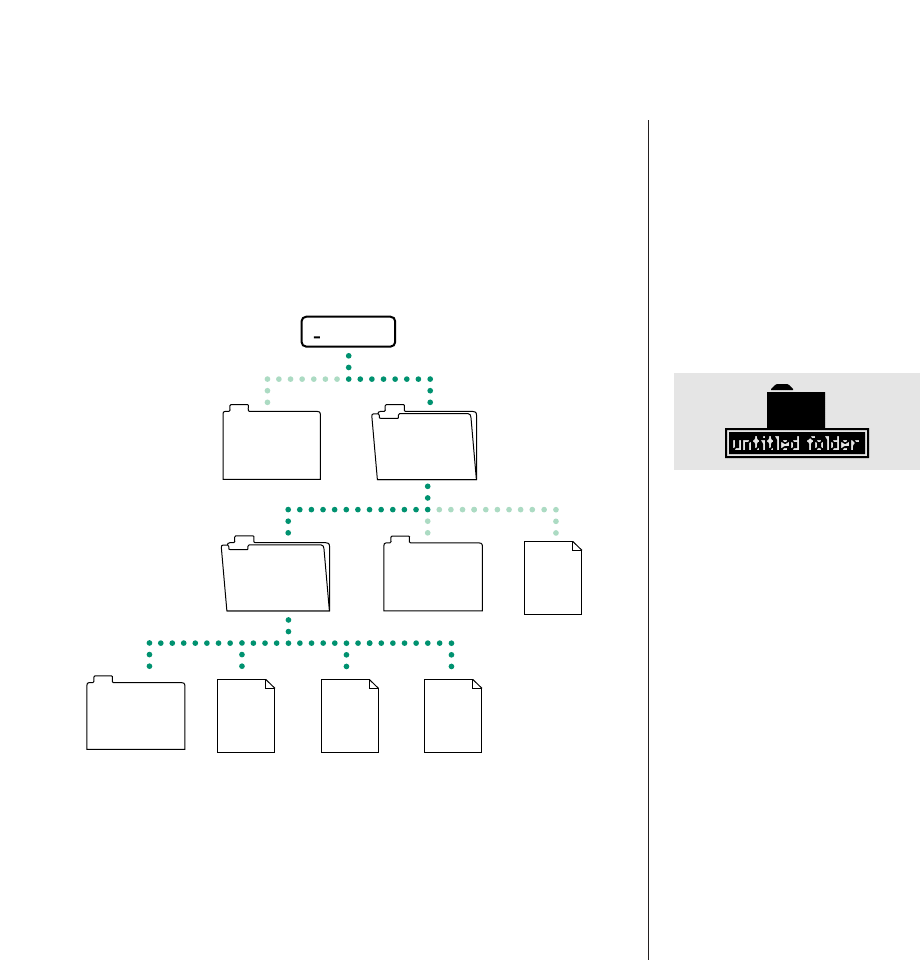
Using folders to organize your files
Macintosh folders, like the paper folders in a file cabinet, can be
used to store and organize your work. You can place one folder
inside another to create a hierarchy of files.
Creating and naming folders
You can create a new folder whenever the Finder is the active
program.
1. Choose New Folder from the File menu.
A new folder appears in the active window (or on the desktop
if no window is active). The name is already selected.
2. Type a name for the folder and press Return.
If this doesn’t work, click the folder’s name to select it, and
try again.
You move, copy, and remove folders in the same way that you do
other icons.
Many programs also let you create and name a new folder in the
dialog box that appears when you save a document.
Résumés
Issues
list
Draft 2
Draft 3
Hard disk
Budgets
Feasibility
studies
Draft 1Comments
Proposals
132 Chapter 9: Organizing Your Files


















