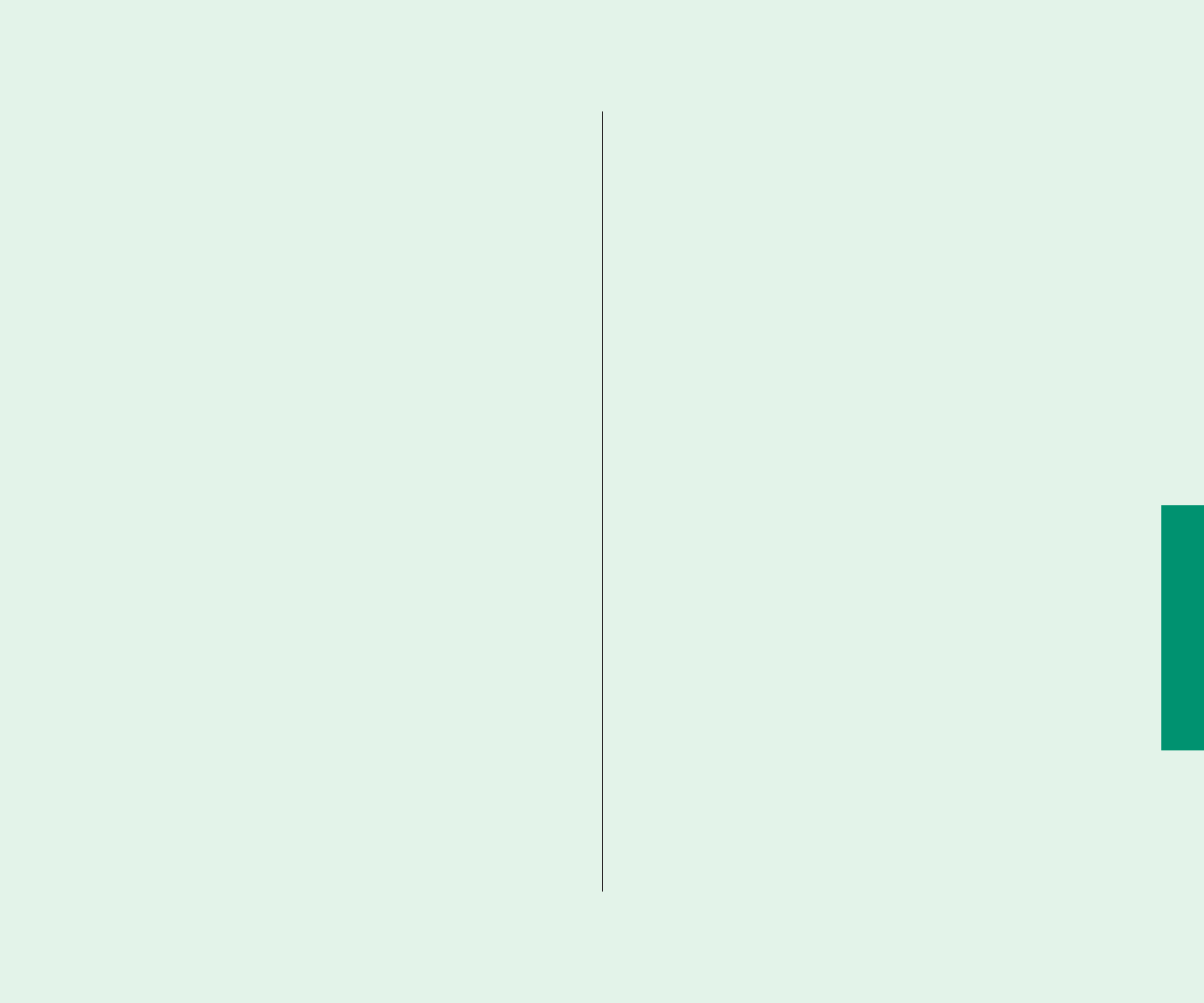
Troubleshooting
This section describes possible causes and solutions for some
common problems you may have with your Macintosh
PowerBook or associated equipment provided by Apple.
This section is not comprehensive. Check the appropriate
reference section for additional help on specific topics.
Also check the documentation that came with your other
equipment and with your programs for more information.
s Warning: If you have a problem with your Apple computer
equipment and nothing presented in the manuals that came
with the equipment solves the problem, call Apple Computer
directly at 800-SOS-APPL (800-767-2775), or take the computer
or accessory to your authorized Apple dealer or service
provider. Attempting to repair the equipment yourself may
void the Limited Warranty. Contact your authorized Apple
dealer or service provider for additional information about
this or any other warranty question.
s
The PowerBook
The computer won’t start.
m The computer may be on, but the screen brightness or
contrast may be turned down. Adjust the brightness and
contrast controls to see whether an image appears on the
screen.
m The battery may be drained. Plug in the power adapter, wait
15 minutes, and then try to turn on the computer.
m There may be a temporary problem with the computer’s
power system. Use a paper clip or similar object to press the
reset button on the computer’s back panel, and then try to
turn the computer on again.
Quick Reference 245


















