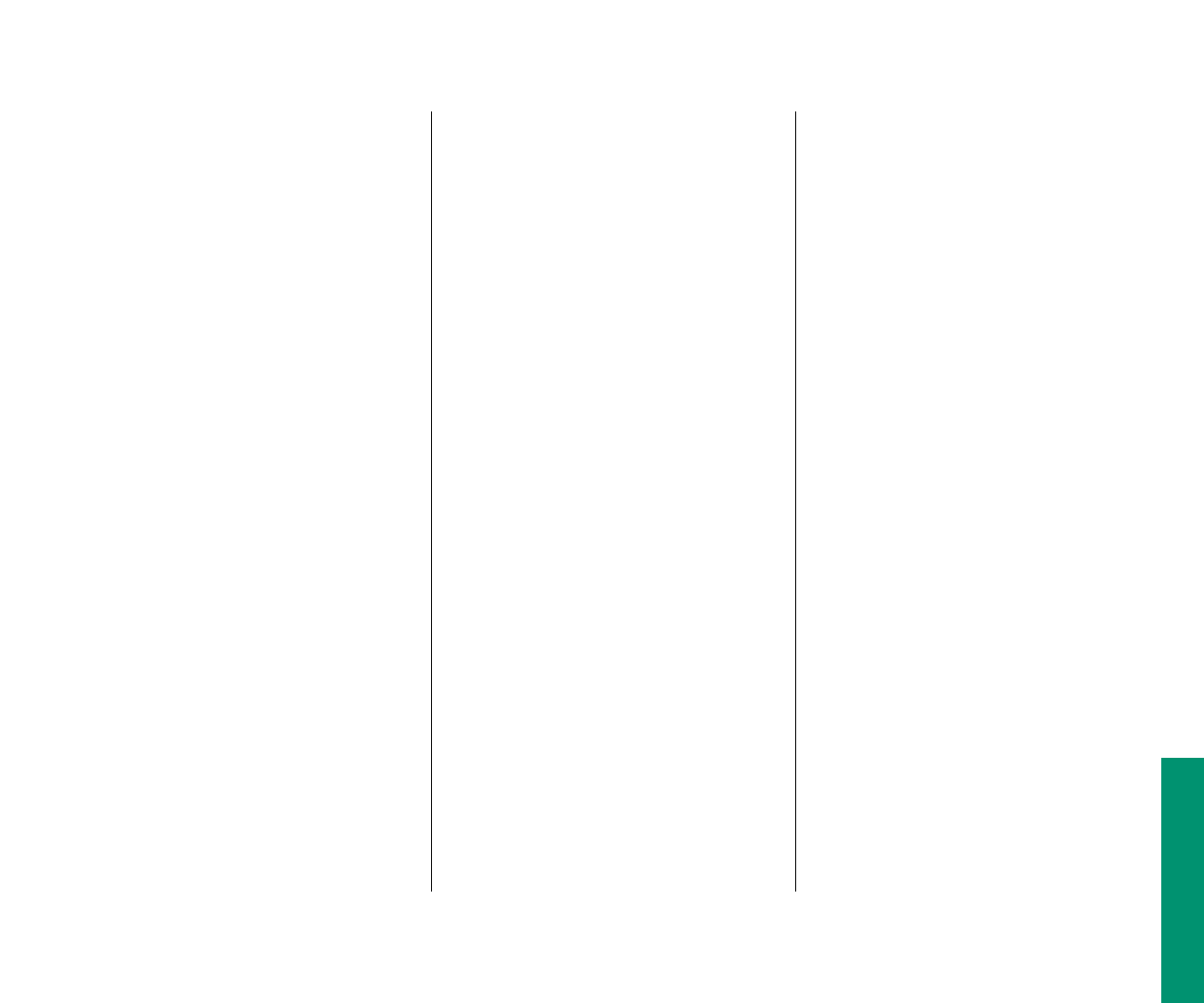
copying 240
of currently active program 60
dimmed 96
double-clicking 62
dragging 39
ejecting disks with 126
highlighting 37
labels for 142
moving 135, 240
opening 41, 63, 240
organizing 131, 132
overview 50–52
pointing to 36
pressing 38
question mark 91, 117
Quick Reference 239–240
renaming 240
selecting 37, 239
of shared folders you own 197
size of in views 158
types of 50–52, 75
ID numbers. See SCSI ID numbers
ImageWriter
Page Setup options for 176
troubleshooting 180
Info window
adjusting program memory 97
changing an icon 159–160
creating stationery 140–141
getting information about a file 141
locating original of an alias 135
locking a file 118
Initialize Printer's Disk command 186
initializing
disk repair and 129
floppy disks 76–77, 115, 253
floppy disks in MS-DOS file
format 263–264
hard disk 76, 113–114
injuries 30
inserting text 57, 62–63
insertion point 57, 62
adjusting blinking of 157
positioning 63
Inside Macintosh 237
Install disk 93
Installer program, printer software update
with 177–178
installing
Apple menu items 135, 146
AppleTalk software 192
application programs 92
CloseView control panel 170–172
device drivers 224
fonts 183
printer software 174, 175
programs 78–79, 82–83, 92
sounds 166
System Folder items 146–147
system software 91, 93–94
without a floppy disk drive 92
internal modems 228–254
interrupt button 7, 17
J,K
keyboard. See also mouse; trackball
adjusting response of 155
arrow keys 53, 244
comfort tips 31–32
layout and key functions 259–261
modifier keys 53, 66, 156
Slow Keys feature 156
Keyboard control panel 155
keyboard files 147
keyboard shortcuts
CloseView 171
ejecting disks 126
outline view 242
overview 66
Quick Reference 244
Quit command 68
Save command 66
selecting text 67
Sticky Keys feature 156
turning on and off 172
Key Caps desk accessory 186, 260–261
kilobyte (K) 75
Index 283


















