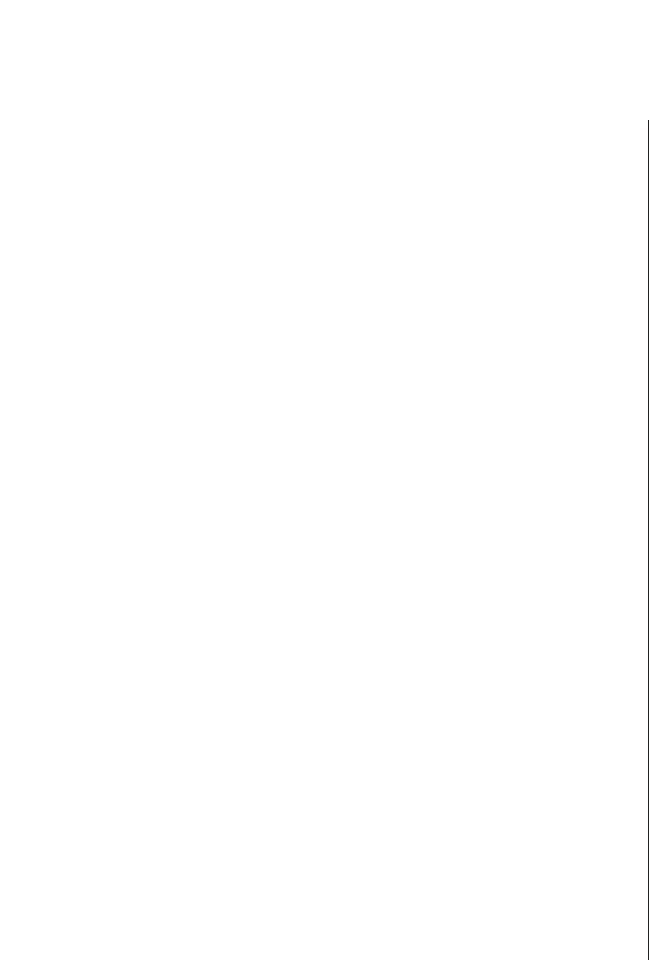
6. When you’ve finished creating your new pattern, click
the sample pattern to display it on your desktop.
7. To save the new pattern, double-click the sample
pattern.
If you don’t save the pattern, you lose it when you click one of
the small triangles to display another pattern.
8. Close the control panel.
Magnifying the
screen image
The CloseView control panel lets you magnify
the image on your computer screen up to
sixteen times. It is supplied as part of your
system software.
CloseView is not installed when you first start
up your PowerBook. It is in a folder called
Extras located on your hard disk.
To install CloseView:
1. Double-click the Extras folder to
open it.
170 Chapter 10: Adapting Your Computer to Your Own Use


















