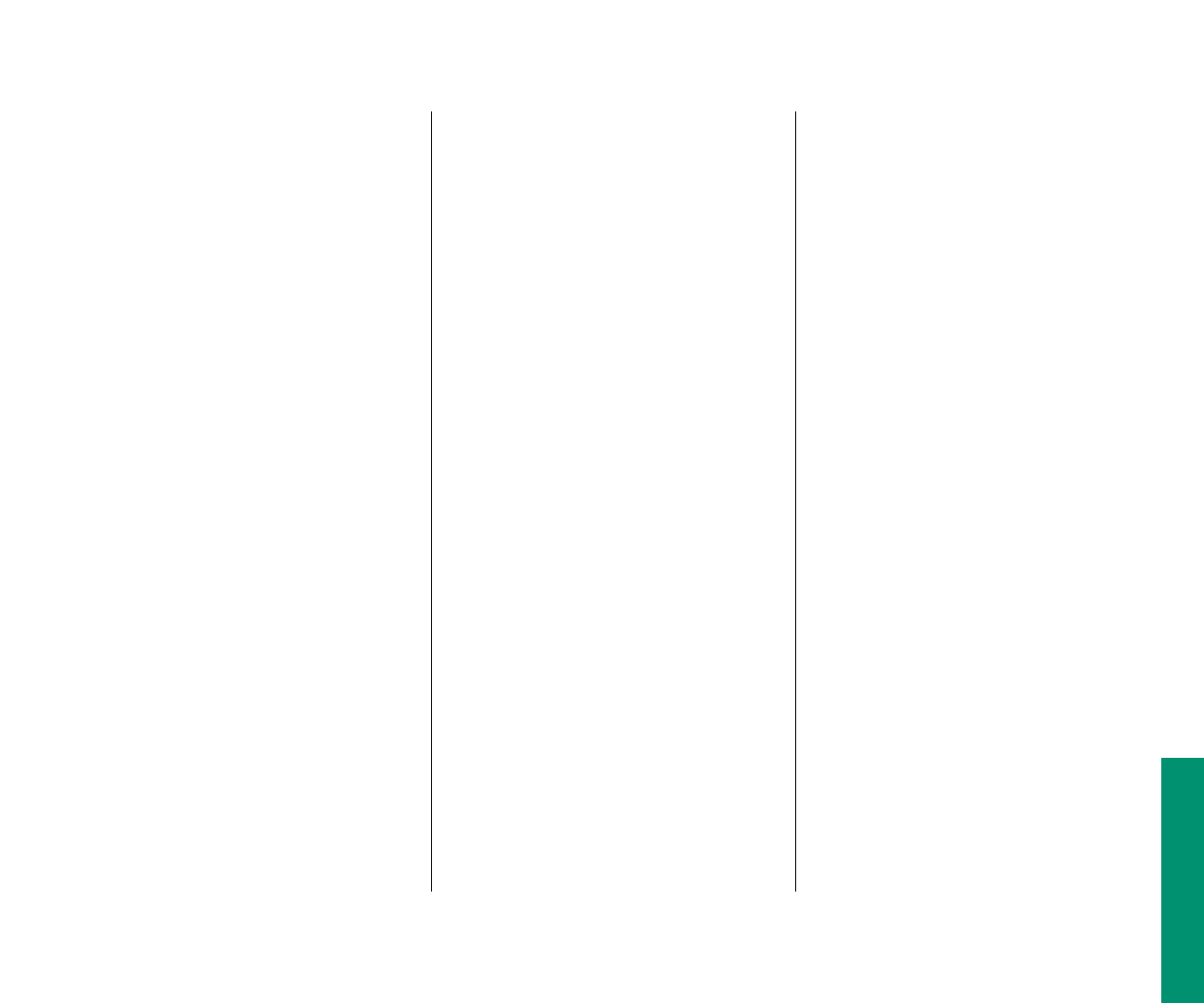
Finder
changing appearance of windows in 158
checking memory use in 161, 231
keyboard shortcuts in 244
making active 58–60
overview 61
printing and 178
fixed-size (bitmap) fonts 183
floppy disk drive
illustration 7
inserting disks into 24, 74
removing disk from 80, 126
restarting with 18
starting up with 117
troubleshooting 125, 126, 252, 253
floppy disks
backing up contents of 119
for backing up the hard disk 9, 10, 113,
119–122
capacities of 74, 75
caring for 79
copying contents of 78–79, 82–83, 119
double-sided 74, 75
ejecting 80, 126, 252
erasing 116
file sharing on 201
high-density 9, 74, 75, 81, 252
initializing 76–77, 115, 253
initializing in MS-DOS format 263–264
inserting 11, 24, 74
installing system software from 93–94
labeling 12
locking and unlocking 81, 117, 122
obtaining 73
repairing 18, 119
restarting from 18
for restoring the hard disk 123–125
starting Macintosh Basics tour
from 20, 24
transferring files with 143
troubleshooting 125, 126, 128–129,
252–253
types of 74, 75
viruses and 94–95
folders. See also file sharing; System Folder
access privileges to 214–215
aliases for 134–135
Apple Menu Items folder 146
ceasing to share 202
changing ownership of 197, 199, 209, 213
creating and naming 132
locking 118
opening 79
opening higher-level folder windows 241
organizing files in 51, 132
sharing 201–202, 257
Startup Items folder 92, 146
viewing contents of 242
Font menu 186
fonts
bitmap (fixed-size) 182–183
displaying available fonts 186
downloading to a printer 180, 184–185
font families in suitcases 183, 184
installing 183
Key Caps program and 186, 260–261
LaserWriter Font Utility program 184,
186–188
outline (scalable or variable-size) 182
PostScript 184–185
removing 147, 184, 187
troubleshooting 180, 255
TrueType 182
types of 182–183
in views 158
Fonts folder 182, 186
formats
date 151
file exchange 263–265
number and currency 153
time 152
formatting. See initializing
fragmented memory 161
Index 281


















