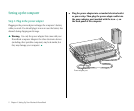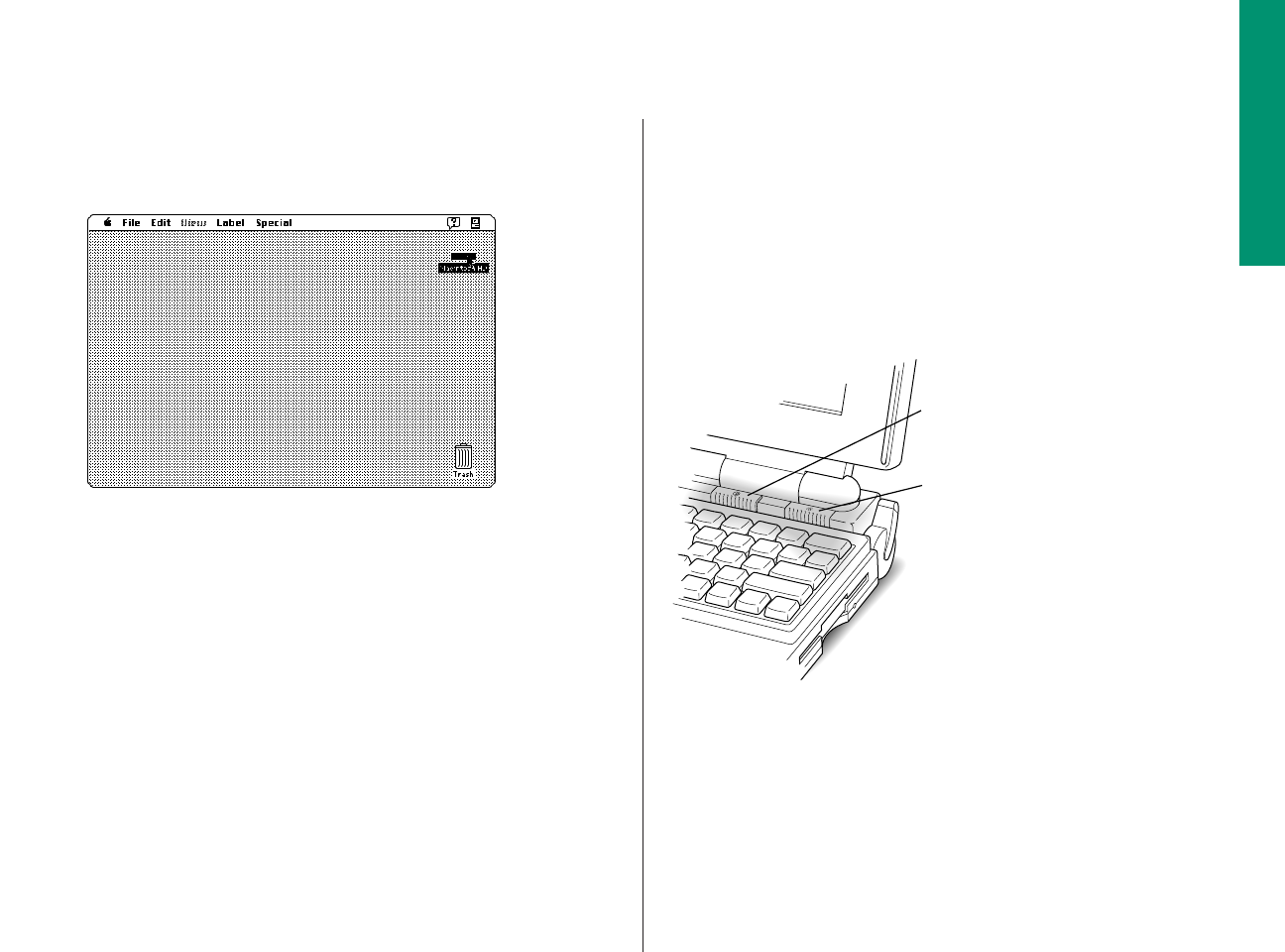
You see the Macintosh desktop on your screen. The computer is
ready to use. Continue with the section “What to Do Next.”
Trouble?
m The computer made a sound, but you can’t see anything on
the screen.
Adjust the brightness control (marked with the icon ¤) and
the contrast control (O) until an image appears and the
screen is easy to read.
m Nothing happened when you pressed the power button.
Make sure the power adapter is firmly connected to both
the computer and a power source. If the power adapter is
plugged into a power strip, make sure the power strip is
plugged in and turned on. Then try pressing the power
button again.
Contrast control
Brightness control
Chapter 1: Setting Up Your Macintosh PowerBook 5