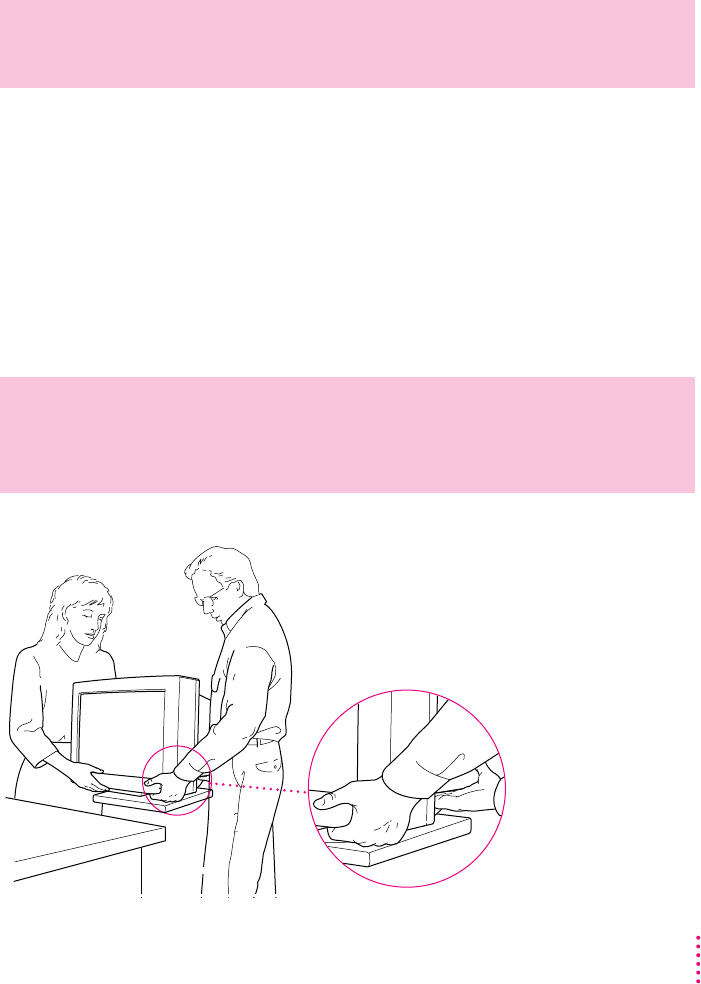
Choosing a good location for your monitor
Here are some key factors to consider when determining where to place your
Apple Multiple Scan 20 Display:
m Be sure that the desk or table can support the monitor’s weight—
approximately 66 pounds.
m Make sure that the power cord and monitor cable will reach from the back
of the monitor to your computer.
m The monitor cable should be unobstructed when you swivel and tilt the
monitor, so allow at least 6 inches of clearance in the back. If you don’t
allow enough clearance, the monitor connector might be damaged when
the cable hits an obstruction.
Lifting and positioning the monitor
Hold the front of
the monitor securely.
WARNING
Your Apple Multiple Scan 20 Display weighs approximately
66 pounds. Don’t try to lift it by yourself; ask someone to help you.
When you lift the monitor, bend from your knees, not your waist.
WARNING
Never put the monitor on top of the computer. Because of its
weight, the monitor could break the case and damage your computer.
5
Setting Up


















