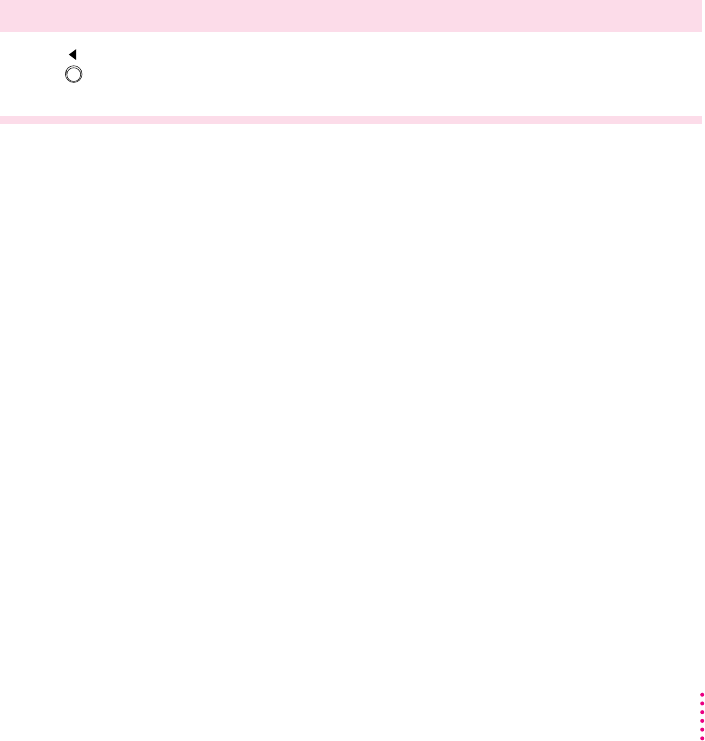
Resetting controls to original levels
The picture controls for your monitor are set at the factory. You can fine-tune
the picture and make adjustments if necessary (see “Making Adjustments to
the Picture,” earlier in this chapter). If you later decide you want to revert
back to the factory preset levels, you can reset the picture controls several
ways.
m To reset brightness and contrast, see “Resetting Brightness and Contrast.”
m To reset individual controls, see “Resetting Individual Picture Controls.”
m To reset all controls, see “Resetting All Picture Controls.”
Resetting brightness and contrast
You can reset brightness and contrast to their original levels. You cannot reset
only brightness or only contrast; both are reset at the same time.
Use this control Follow this step
Press the Reset button (
>
) using the tip of a pen.
The brightness and contrast are reset to their original levels.
31
Adjusting the Picture


















