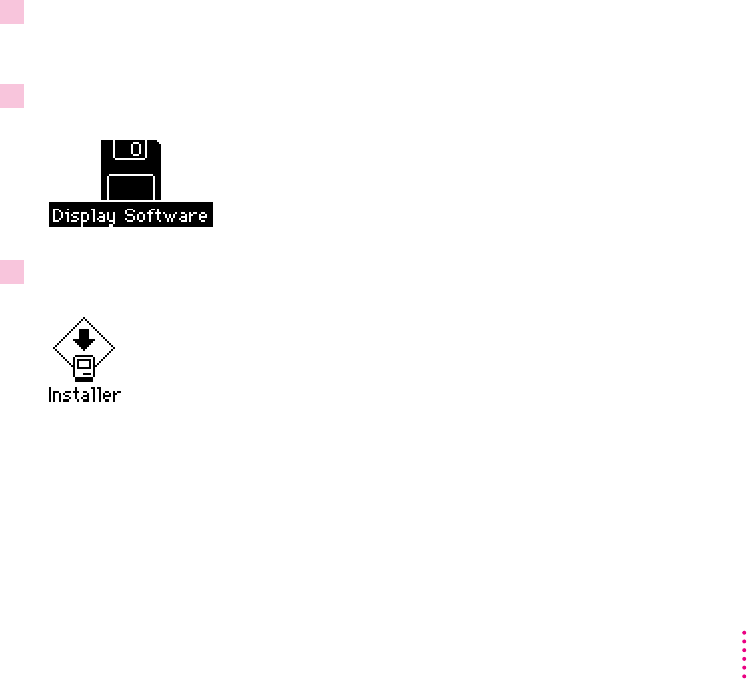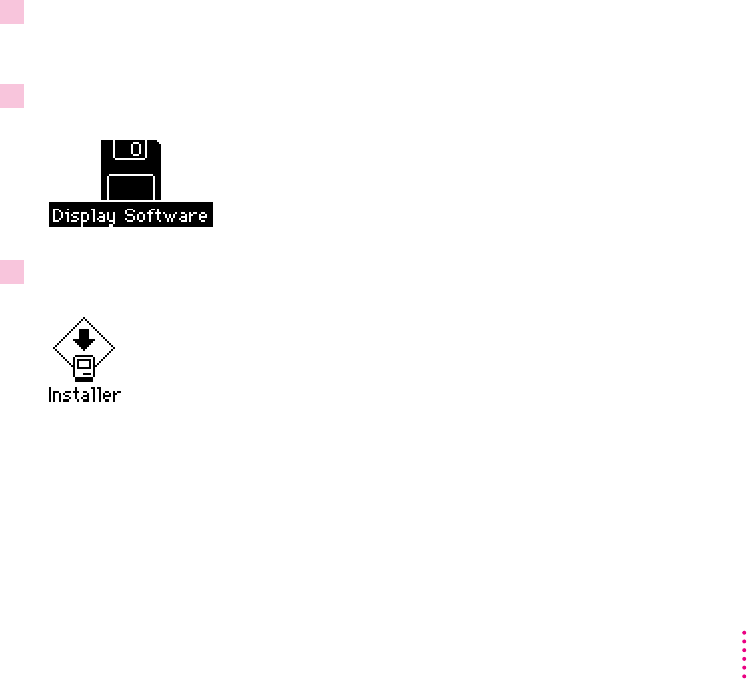
Note: If your monitor power cord is plugged into the back of your computer,
you only need to turn on your monitor once, because the monitor is designed
to get its power from your computer. From now on, the monitor will turn off
automatically when you shut down the computer, and it will turn on
automatically when you start up the computer.
To m a ke full use of the features available to you with this monitor, install the
Macintosh software.
Installing the display software
Note: Be sure you’re acting within the terms of the software license
agreement before you install this software on a computer. The license
agreement specifies how many copies of the program you can make for
yourself and others.
The display software works on any computer running Mac OS version 7.1 or
later. To install the display software, follow these steps:
1 Insert the
Apple Multiple Scan Software for Macintosh
disk into a floppy disk drive.
The disk’s icon appears on the desktop.
2Double-click the disk icon to open it.
3Double-click the Installer icon to start the Installer program.
After a moment, the Installer opens and you see the Welcome screen.
11
Setting Up