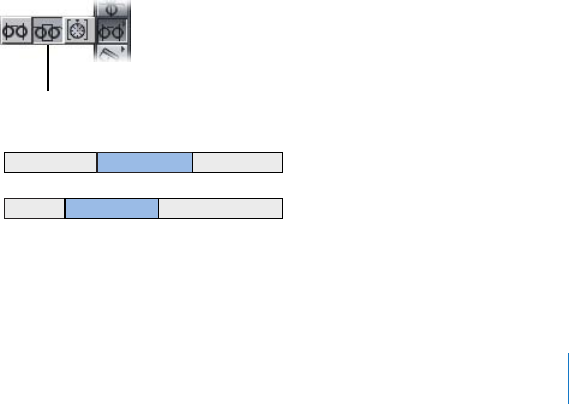
Chapter 5 Basic Editing
103
Try This
Drag with snapping on or o:
Press A to select the Selection tool, if necessary. Drag Sample Clip 3 right and left
and notice that the clip automatically snaps to the end of Sample Clip 2 to facilitate
dragging clips into the correct position.
Press N to turn snapping o. Drag Sample Clip 3 right and left and notice that the clip
now moves smoothly as you drag, not snapping to the next likely edit point. Press N to
turn on snapping again. Drag Sample Clip 3 to align it with the end of Sample Clip 2.
Slide a clip left or right in the sequence:
Select the Slide tool in the Tool palette.1
Slide tool
You use the Slide tool to change a clip’s position between two other clips in the Timeline.
B
C
A
B
C
Before edit
After edit
A
Press N to turn snapping o so that you can make ne adjustments. 2


















