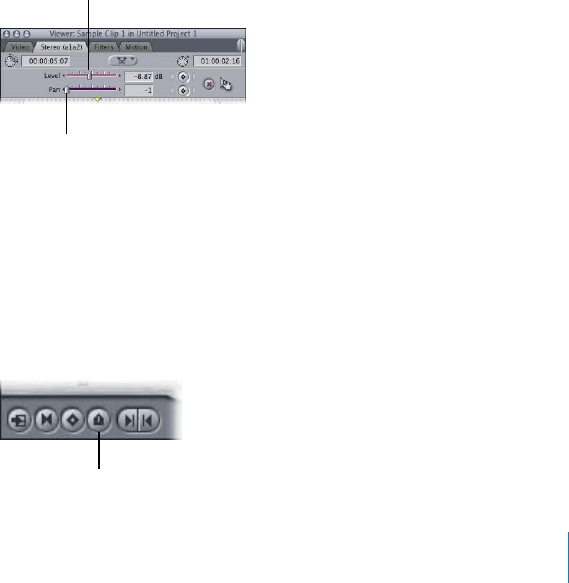
Chapter 6 Working with Audio
12 3
Change a clip’s audio level using the Level slider in the Viewer:
Drag the Level slider in the Viewer’s Audio tab left or right to change the audio level.
Level slider
Pan slider
Change a clip’s pan using the Viewer’s Pan slider:
Drag the Pan slider in the Viewer left or right to change how the clip’s audio channels
are output to speakers. Play the clip to hear the dierences as you change the pan level
of your clip.
Add markers to specic audio points:
Position the playhead at a specic point in the audio clip and click the Add Marker
button to add a marker. Try adding more markers. You can add markers this way to help
sync specic video frames or sound eects to the markers. You can also add markers as
you play your audio clip.
Add Marker button


















