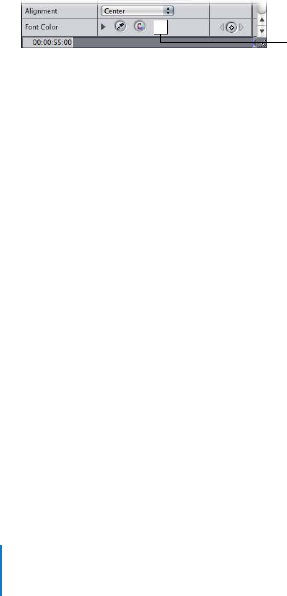
64
Chapter 3 Preparing Clips in the Viewer
Choose a text color by double-clicking the Font Color color picker. Select a color from
the color wheel and then click OK. Click the Video tab to see the sample text onscreen.
Font Color color picker
Enter “03:00” in the Timecode Duration eld at the top-left corner of the Viewer to set
the length of the title clip to 3 seconds.
Insert a title clip in your sequence:
Click in the Timeline and press Home to position the playhead at the beginning of the
sequence. Drag the title clip in the Viewer to the Insert section of the Canvas Edit Overlay.
If there happen to be any gaps in your sequence, delete them by clicking each gap to
select it and pressing Delete. Press Home and play the sequence to see the new title.
If a red line appears in the Timeline over clips in your sequence, press Option-R Note:
to render the clips for playback.


















