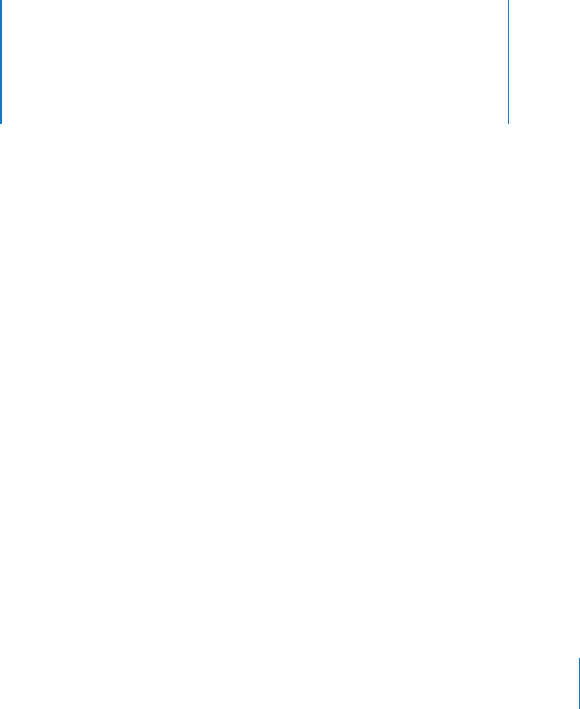
8
151
Adding Video Filters and Transitions
You can add professional touches to your movie by applying
lters to clips to create special looks or eects and adding
transitions between your clips.
Applying lters to a clip can allow you to change a clip’s overall appearance, such as
blurring an image over time, adjusting color, or even creating sophisticated green-screen
or blue-screen composite images.
You can use transitions to smooth the change between clips, as you might by applying
a quick cross dissolve, or you can create eye-catching eects, such as a page-turn eect,
to call attention to changes.
Final Cut Pro provides a large selection of video lters and transitions that you can use
with your clips. In this section, you’ll explore using some of the basic lters and transitions.


















