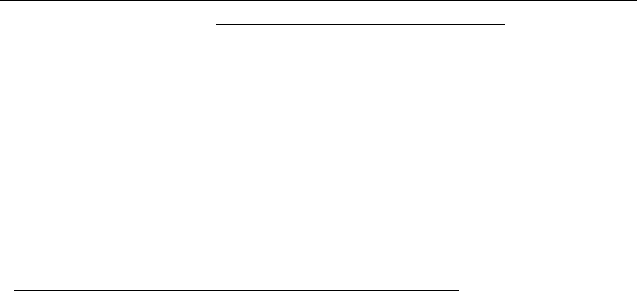
Reference Guide
NEW (1) Add a new headline or paragraph
(2) Create a new outline
Command key: N
Command prefix: Varies
locations: Main Command Menu
FILES Command Menu
See also: EDIT; FILES; EXISTS
(1) ADDING A NEW HEADLINE OR PARAGRAPH
The NEW command on the Main Command Menu allows you to
add material to an outline. You specify its type and location
by selecting an option from the NEW Command Menu. The options
are:
* UP: Creates a new headline above the bar cursor
headline, at the same level of the outline. (Comm-
and key U)
* DOWN: Creates a new headline below the bar cursor
headline, at the same level of the outline. (Com-
mand key D)
* LEFT: Creates a new headline below and to the left
of the bar cursor headline, one level higher. (Com-
mand key L)
* RIGHT: Creates a new subheading of the bar cursor
headline, one level deeper. (Command key R)
* PARAGRAPH: Creates a new paragraph subordinate to
the bar cursor headline. (Command key P)
* MODE: Prepares for a series of NEW commands. In
NEW mode, after each new headline or paragraph is
completed, ThinkTank displays the NEW Command Menu
again instead of returning to Top Level. (Command
key M)
—161—


















