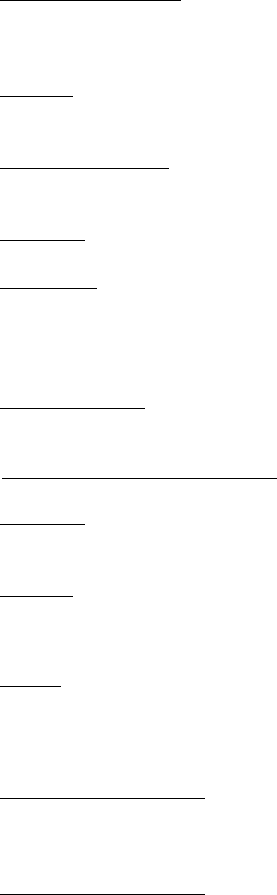
Glossary
Flashing Cursor: When entering or editing a headline or
paragraph, a pointer that indicates where your next action
will take effect.
Format: To draw a nap on a disk so that your computer can ac-
curately record and retrieve each piece of information.
Format Setting: The way in which a printed or ported outline
is arranged.
Reading:Same as headline.
Headline:Main point or subpoint of an outline, expressed in
a single line. Headlines may have subheadings, other head-
lines which contain more detailed information, arranged
beneath them.
Higher Level:Closer to the top (summit) of the outline;
logically superordinate; to the left of.
Immediately Subordinate:Same as directly subordinate.
Keyword: A word, phrase, or series or characters that you
want ThinkTank to search for or replace.
Leader: The leading character of a headline, which tells you
whether there is more outline material beneath it (+) or not
(—)
Level: Relative position in an outline. Indentation is used
to indicate the level of a headline or paragraph in an
outline; lower levels are indented to the right of higher
levels.
Main Command Menu:The menu, displayed by pressing the slash
(“/”) key from Top Level, that contains ThinkTank’s most im-
portant commands.
Menu; Menu Cursor:A menu is a list of commands or options
from which you can select. The menu cursor is a pointer
that highlights one option on a menu.
—89—


















