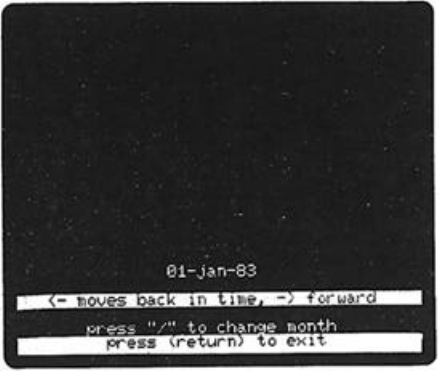
Apple Versions
Step 3: SET THE DATE
ThinkTank keeps a record of the current date, which it
“stamps" on the outlines you create and print. Each time you
start up the program, ThinkTank displays the last date entered
and asks you if you want to change it, as shown in Figure 2—4.
Suppose the date shown is incorrect-. Press Y (for YES)
to tell ThinkTank that you want to change it. The program now
displays the current date and your options as shown in Figure
2—5.
Look~at the message:
<— MOVES BACK IN TIME, —> FORWARD
<— and —> represent the left and right arrow keys
respectively. Press these keys and watch what happens to the
date. The right arrow key advances it, while the left arrow
key sets it back. Use the arrow keys to set the correct date.
Now look at the message:
PRESS "/” TO CHANGE MONTH
Figure 2—5: Setting the Date
— 17—


















